Java Reference
In-Depth Information
Table 4-25
BPMN Data Object Figure Definition
Element
Property
Value
Figure Gallery
Name
BPMN Figures
Figure Descriptor
Name
Document
Rectangle
Name
Document
Fill
False
Outline
False
Stack Layout
Polygon
Name
DogEarPage
Template Point
X, Y
16, 0
Template Point
X, Y
20, 4
Template Point
X, Y
20, 25
Template Point
X, Y
0, 25
Template Point
X, Y
0, 0
Template Point
X, Y
16, 0
Template Point
X, Y
16, 4
Template Point
X, Y
20, 4
Child Access
Figure
Label SimpleLabel
Node
Name
DataObject
Figure
Figure Descriptor Document
Resize Constraint
NONE
Default Size Facet
Dimension
Dx, Dy
20, 25
Aside from the list of
Template Point
s, this figure definition is nothing
special. Note the use of
Default Size Facet
again, as well as
NONE
for the
Resize Constraint
. The default size of a node is
40
×
40
, which would leave
our document within a larger rectangle when selected. Not only does this look
odd, but it also prevents connections from reaching their true target.
4.5.2 Tooling Definition
We have several types of certain tools, so here we exploit the use of stacks in our
scenario diagram palette definition. We also show in our mapping model that we
can reuse a tool to create more than one type of node, even without a stack of
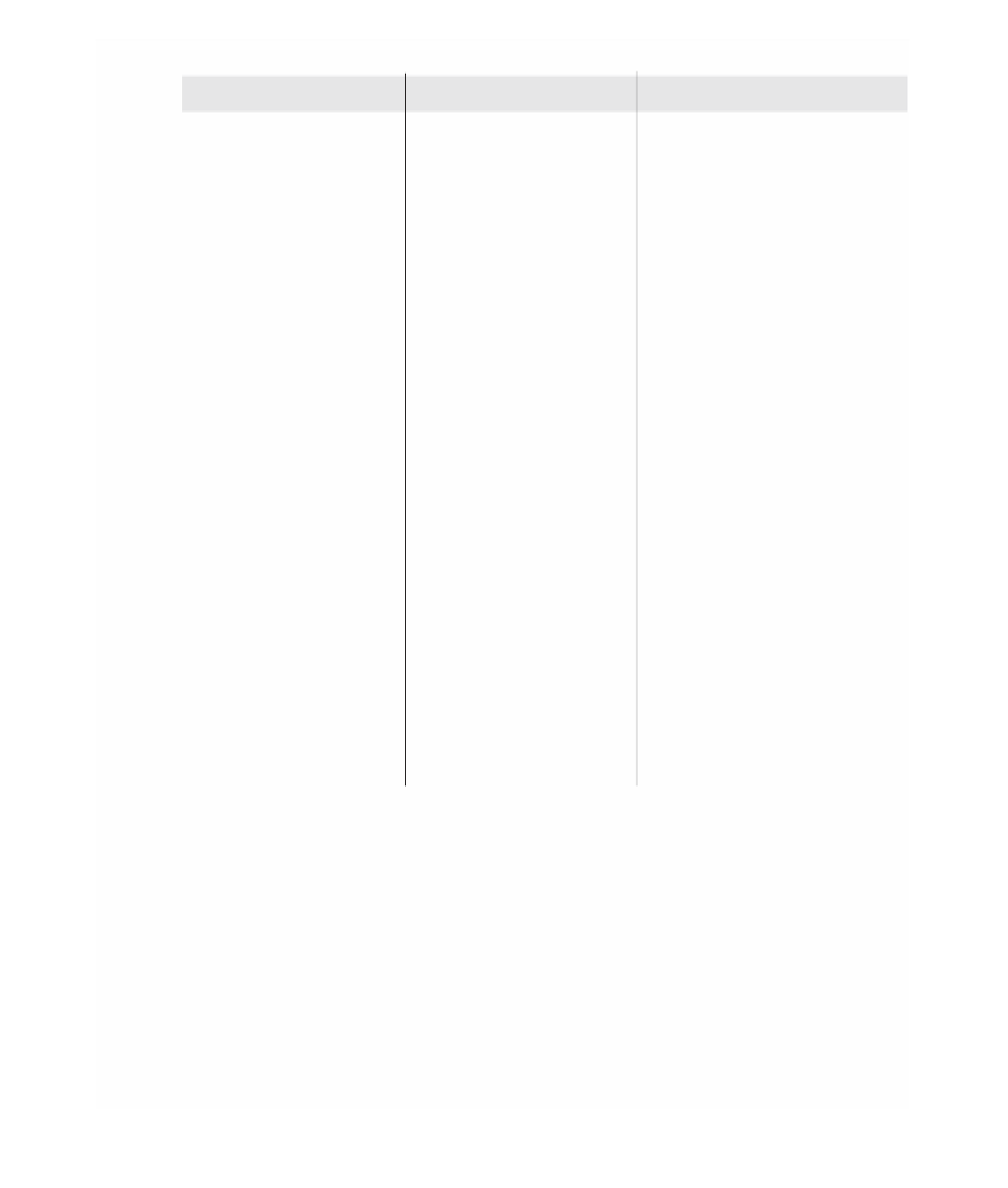























Search WWH ::

Custom Search