Java Reference
In-Depth Information
tools or a pop-up menu. In this case, the Events that are placed either on the dia-
gram or on the border of a Task use the same tool; the target of the mouse deter-
mines the proper context for the tool, to determine the correct node to create.
BEST PRACTICE
When designing a palette, try not to get too carried away with drawers and
stacks. If all your tools can easily fit into the vertical space expected to be
available given the default height of the diagram, there's really no need for
drawer functionality. Similarly, stacking tools can be more of a burden to
the user than a benefit, so be sure to test your palette on a Practitioner to
get feedback on its usability.
Figure 4-33 shows our
scenario.gmftool
model and its generated palette.
A palette with one of its stacked tools expanded is also shown. Creating the
model is straightforward; the only noteworthy step is to set the
Stack
property
to
true
for nested
Tool Group
elements. Note that the palette shows nonde-
fault icons, which are added in Chapter 8, “DSL Packaging and Deployment.”
Figure 4-33
Scenario palette definition

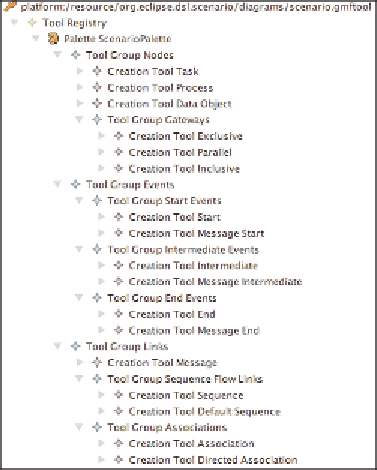




Search WWH ::

Custom Search