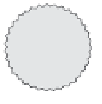Information Technology Reference
In-Depth Information
Mount options—The mount options field contains zero or more (comma-
separated) NFS-specific mount options, as described in Table 15.3.
➤
NFS resource—The NFS resource files takes the form
server
:
file
system
, which identifies a file system shared by the system server.
➤
The following listing shows the contents of the
/etc/auto_home
file:
dla solaris:/export/home/dla
guest -rw,nosuid nfsserver:/export/home/guest
In this example, the indirect map is referenced by the
/home
entry in the
auto_master
file. It contains two entries. The first entry identifies the
/home/dla
mount point, which is used to mount the
/export/home/dla
direc-
tory from the host named
solaris
. The second entry identifies the
/home/guest
mount point, which is used to mount the
/export/home/guest
directory from the host named
nfsserver
.
The default name for the initial indirect map is
auto_home
.
Running the automount Command
When changes are made to the AutoFS maps, the
automount
command
might need to be run manually. Any changes to the
/etc/auto_master
file
require that the
automount
command be executed to put the changes into
effect. This also must be done when an addition or a deletion is made to a
direct map.
The Cache File System (CacheFS)
Service
The
Cache File System
(
CacheFS
) is a client-side service that provides the abil-
ity to cache a remotely accessed NFS resource locally on the NFS client.
This not only speeds up client access to the data but also decreases network
traffic and load on the NFS server.
After creating a cache, a remote NFS resource can be mounted “in” the
cache. The first time the NFS resource is accessed, data is copied from the
remote NFS server into the local cache. Subsequent accesses are from the
local cache instead of the remote NFS server. Like other types of file sys-
tems, the remote NFS resource can be mounted manually using the
mount