Information Technology Reference
In-Depth Information
Summary
The
LP Print Service
is software that allows users to print files. It provides the
capability to add, modify, and delete printer definitions; provides print
scheduling; and supports both local and remote printers.
Two graphical tools are available for managing printers:
admintool
and
Solaris Print Manager.
Also the following commands are used to manage printers:
➤
lpsched
starts the LP scheduler
lpshut
stops the LP scheduler
➤
lpadmin
defines and configures printers
➤
accept
and reject manage printer queues
➤
enable
and disable manage the printer
➤
lp
submits print requests
➤
lpstat
checks print request status
➤
cancel
cancels print requests
➤
lpmove
moves a print request to another printer
➤
A default can be defined for the system, for the user submitting requests, or
for each print request.