Information Technology Reference
In-Depth Information
The priority of a print request can be changed after it has been submitted by
using the
lp
command and specifying a print request ID using the
-i
com-
mand-line argument. The print request ID is displayed when the print
request is submitted or can be determined using the
lpstat
command.
Moving a Print Request to the Top of the
Queue
Moving a print request to the top of the queue using the
lp
command can be
done in two ways. The first method is to specify
immediate
special handling
using the
-H
command-line argument. The following listing illustrates the
immediate
special handling method while submitting the
abc
file for printing:
# lp -H immediate abc
request id is laser1-29 (1 file(s))
#
The other types of special handling are
hold
to suspend the printing of a job
and
resume
to resume the printing of a job.
The second method of moving a print request to the top of the queue is
to assign a priority of
0
to the print request using the
-q
command-line
argument.
LP Print Service Directories
Table 9.1 lists the various directories used by the LP Print Service.
Table 9.1
LP Print Service Directories
Directory
Use
/etc/lp
Configuration files
/usr/bin
User-accessible commands
/usr/lib/lp
Filters and LP daemons
/usr/lib/print
Conversion scripts and the
in.lpd
daemon
/usr/sbin
Administrative commands
/usr/share/lib
The terminfo database
/var/lp/logs
LP Print Service logs
/var/spool/lp
Spool directory for print requests