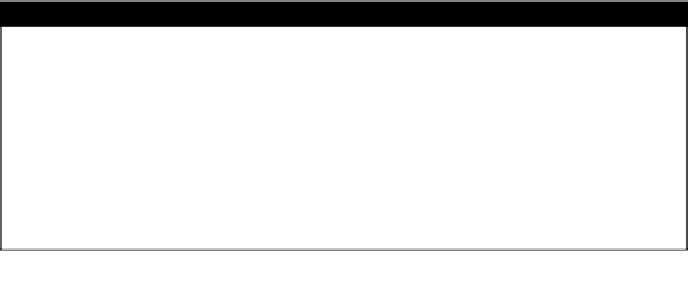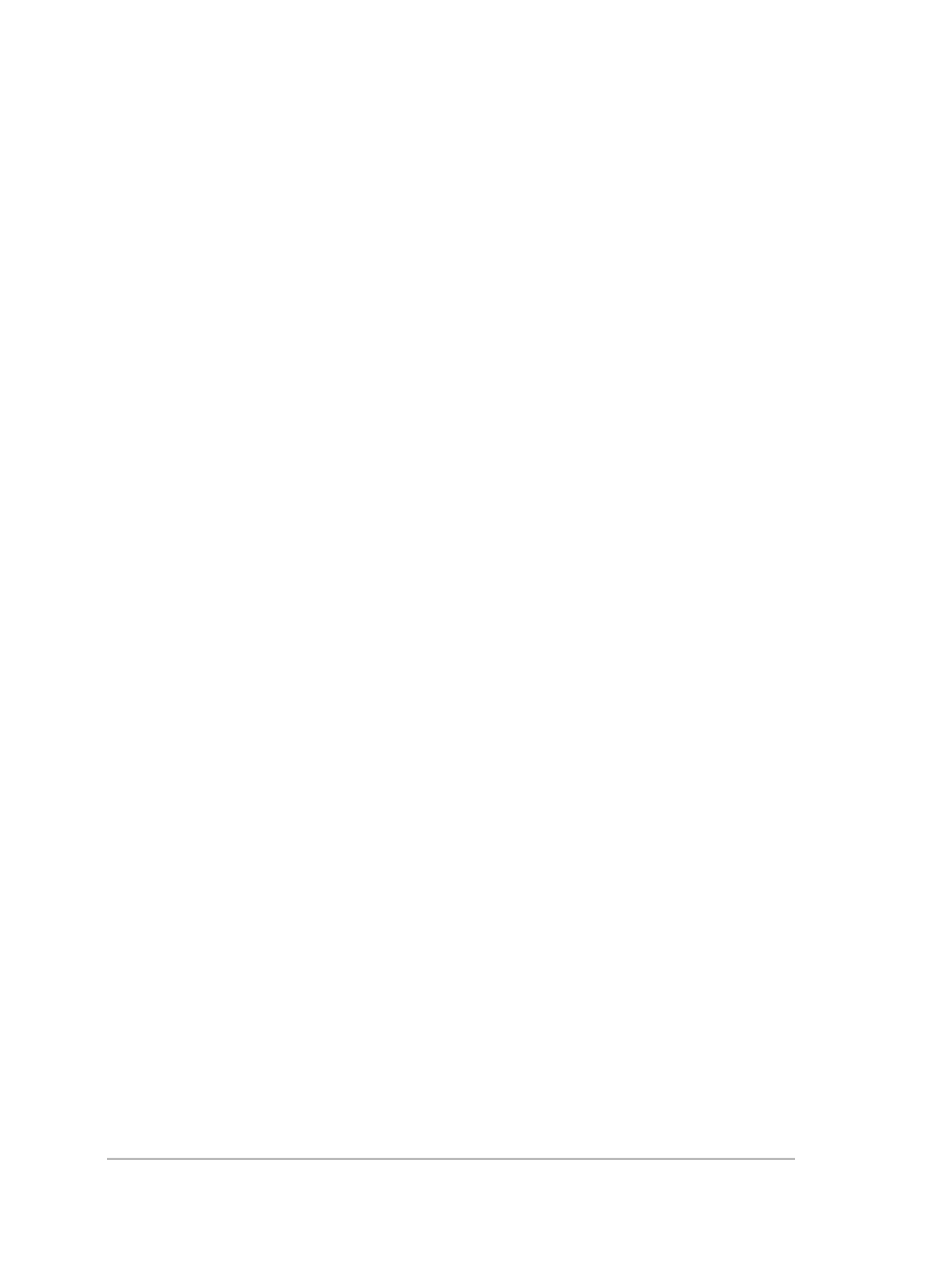Information Technology Reference
In-Depth Information
Primary label contents:
Volume name = <solaris>
ascii name = <SUN2.1G cyl 2733 alt 2 hd 19 sec 80>
pcyl = 3500
ncyl = 2733
acyl = 2
nhead = 19
nsect = 80
Part Tag Flag Cylinders Size Blocks
0 root wm 0 0 0
1 swap wu 0 0 0
2 backup wu 0 - 2732 1.98GB 4154160
3 unassigned wm 0 - 404 300.59MB 615600
4 unassigned wm 405 - 809 300.59MB 615600
5 unassigned wm 810 - 1348 400.04MB 819280
6 usr wm 1349 - 1384 26.72MB 54720
7 unassigned wm 1385 - 2732 1000.47MB 2048960
format> current
Current Disk = c0t2d0: solaris9
<SUN2.1G cyl 2733 alt 2 hd 19 sec 80>
/iommu@f,e0000000/sbus@f,e0001000/espdma@f,
➥
400000/esp@f,800000/sd@2,0
format>
The partition submenu
Of the three
format
submenus (
partition
,
analyze
, and
defect
),
partition
is the most frequently used. The
partition
submenu can be used to not only
view and modify the partition table of the selected disk, but it can also be
used to create new partition tables.
Basic understanding and general use of the
format partition
submenu is a test objec-
tive. Be familiar with the
partition
submenu commands and their intended uses.
Table 7.5 describes the subcommands available on the
partition
submenu.
Table 7.5
Subcommands of the format Partition Submenu
Subcommand
Description
0-7
Modifies the tag, flags, starting cylinder, and size associated with par-
titions 0 through 7.
select
Selects a partition table.
modify
Modifies a partition table. Starts with the current partition table or all
disk space in an unassigned partition (free hog).
name
Assigns a name to the current partition table.
(continued)