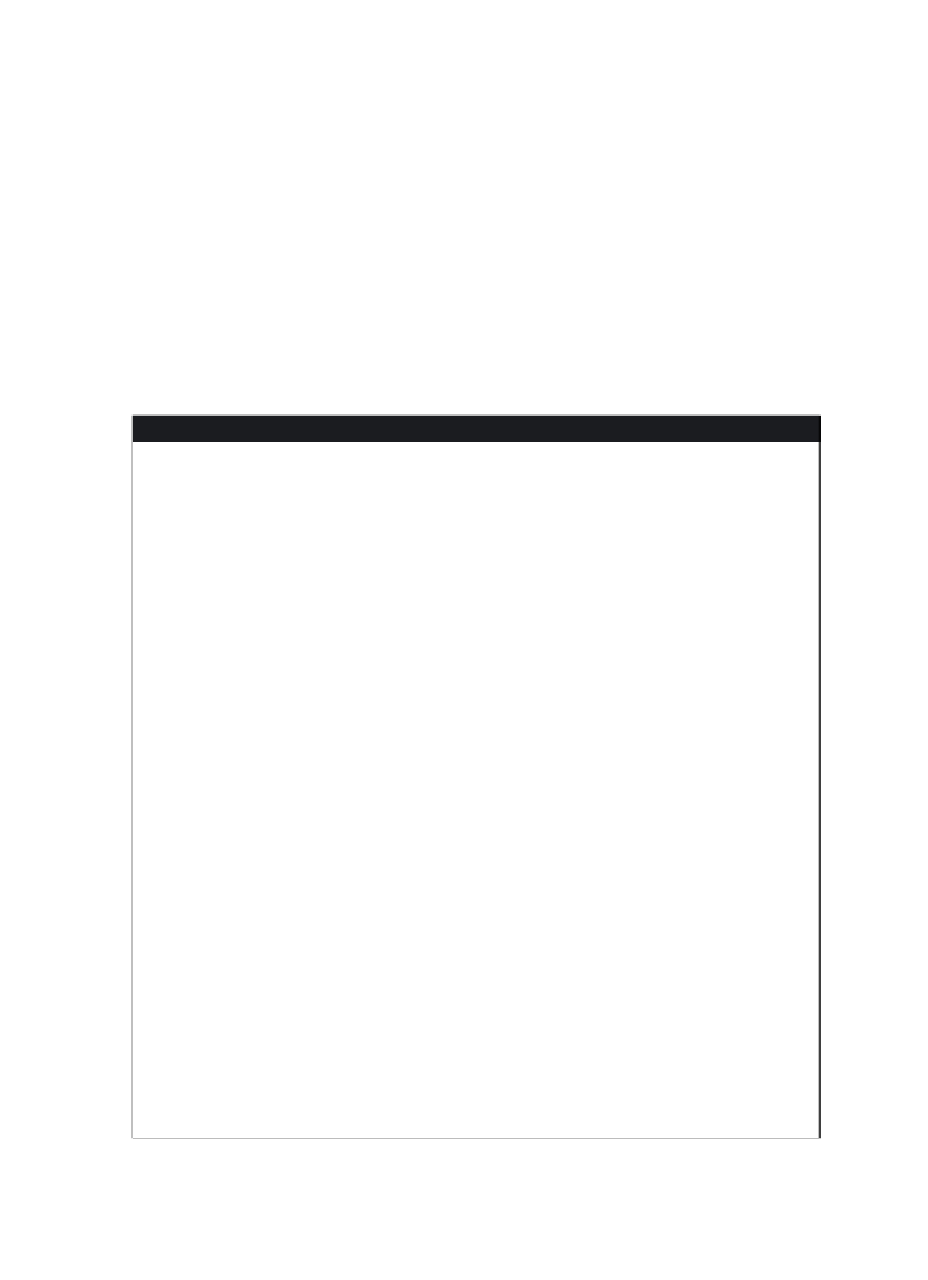Information Technology Reference
In-Depth Information
As an enhanced security feature of Solaris 9, the
chgrp
command is restricted
by requiring the user account attempting to change group ownership to be a
member of the new group. This restriction can be removed by clearing the
following kernel parameter in the
/etc/system
file and rebooting the system:
set rstchown = 0
Setting
rstchown
to
1
and rebooting the system enforces the restriction
again.
Displaying File Permissions and Ownership
The
ls(1)
command is used to display file permissions and ownership. The
ls
command supports the command-line arguments described in Table 4.2.
Table 4.2
Command-Line Arguments for the ls Command
Argument
Description
name
The name of a directory or file to display information about. More than
one name can be specified by separating them with spaces and/or the
use of metacharacters (see Chapter 6, “File System Basics”). If one or
more
names
are directories, the contents of those directories are listed.
If no
names
are specified, all directories/files in the current directory
are listed.
-a
Lists all directories and files, including those that begin with a dot
(which are normally not displayed).
-A
Lists all directories and files, including those that begin with a dot
(except the current directory, (.) and the parent directory, (..).
-b
Displays non-printable characters in file/directory names using octal
\ddd
notation.
-c
Uses the time of the last i-node modification for sorting or listing.
-C
Generates multi-column output sorted down columns (default).
-d
Lists names of directories instead of directory contents.
-f
Interprets all
names
as directories.
-F
Indicates the type of files by marking with a trailing character. Mark
directories with a forward slash (
/
), doors with a greater than sign (
>
),
executable files with an asterisk (
*
), FIFOs with a vertical bar (
|
), sym-
bolic links with an ampersand (
@
), and sockets with an equals sign (
=
).
-g
Lists file permissions, ACL indication, number of links, group, byte size,
and last modification timestamp. This is the same as
-l
except it does
not list the owner.
(continued)