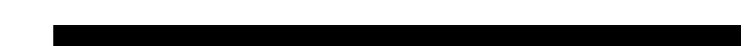Information Technology Reference
In-Depth Information
Table 4.2
Command-Line Arguments for the ls Command
(continued)
Argument
Description
-i
Lists i-node.
-l
Lists file permissions, ACL indication, number of links, owner, group,
byte size, and last modification timestamp.
-L
For symbolic links, lists referenced directory/file instead of the link.
-m
Lists information across the page, separated by columns.
-n
Lists file permissions, ACL indication, number of links, UID of owner,
GID of group, byte size, and last modification timestamp. Same as
-l
except UID and GID are listed instead of owner and group.
-o
Lists file permissions, ACL indication, number of links, owner, byte size,
and last modification timestamp. Same as
-l
except does not list group.
-p
Marks directories with a trailing forward slash (
/
).
-q
Uses the question mark (
?
) for any non-printing characters in directo-
ry/filenames.
-r
Reverses the order of sort (zyx…instead of abc…or oldest instead of
newest).
-R
Recursively lists contents of subdirectories.
-s
Lists size in blocks (including indirect blocks).
-t
Sorts by modification time instead of alphabetically by directory/file.
When combined with
-u
, sorts by access time and when combined with
-c
, sorts by i-node modification time.
-u
Uses last access time for sorting and displaying.
-x
Multi-column display sorted across the page instead of down the page.
-1
Displays one directory/file per line.
The
ls
command supports a wide variety of command-line arguments to dis-
play and sort almost everything you would want to know about directories
and files.
The more important command-line options are
-a
,
-d
,
-F
,
-l
,
-r
,
-R
,
-t
and
-1
. Be cer-
tain to understand the effect of these command-line arguments on the information
displayed by the
ls
command.
When using one of the long listing formats of the
ls
command (
-g
,
-l
,
-n
,
or
-o
), the file permissions and additional information are displayed in the
first 11 characters of each directory/file entry displayed. Table 4.3 lists the
characters used in the first character of this file permission field.