Graphics Programs Reference
In-Depth Information
Figure 13-13. The Effects panel lets you create this fancy paneled effect with just a double-click.
This is the Pathway effect, and you could customize it by cropping out one of the panels to make
space for some text, for example.
To apply an effect from the Effects panel, either click the Effects button at the bottom right
of the Editor window or choose Window→Effects, and then click the Effects tab at the top of