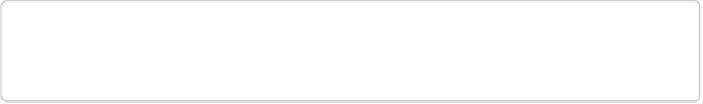Graphics Programs Reference
In-Depth Information
NOTE
You usually can't customize or change an effect's settings—they're all or nothing.
You'll find effects in a few different spots in Elements:
▪
The Effects panel
is home to some photo effects—like tinting—and some vintage-photo
looks. In Elements 13, this panel got a serious makeover, with new categories and some
fun new effects, like the elaborate Panels effect shown in
Figure 13-13
. You'll learn how
to use this panel in a sec.
▪
The Graphics panel
houses some effects, but they work only on text. This panel is also
where all the frames have gone, if you're looking for one you used to apply from the Ef-
fects panel in older versions of Elements;
Working with the Graphics and Favorites
Panels
has the scoop.
▪
Guided Edit
includes plenty of special effects. If you're looking for an effect you've
used in older versions of Elements, check Guided Edit; you may find it there.
Special Ef-
fects in Guided Edit
tells you more about using this let-us-show-you-how feature.
▪
Quick Fix
includes a bunch of new effects that you can apply only from Quick Fix. If
you like the kind of photo filters and effects you can use on your cellphone with apps like
Instagram, be sure to check these out.