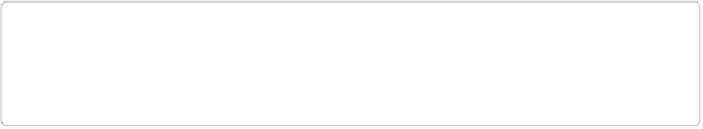Graphics Programs Reference
In-Depth Information
The Shape Selection Tool
The gray arrow icon you see in the Tool Options area when you have any of the shape tools
active is the Shape Selection tool. This is a special kind of Move tool that works only on
shapes that haven't been simplified yet (
The Custom Shape Tool
), as explained in
Fig-
NOTE
You can always use the Move tool, even on shapes that haven't been simplified, where
you could use the Shape Selection tool instead.
The Shape Selection tool works just like the Move tool: Drag a shape to move it, hold down
Alt/Option while you drag to copy (instead of move) the original shape, drag the handles that
appear around the shape to resize it, and so on. (Unfortunately, you can't align and distribute
shapes with this tool the way you can with the Move tool. So if you need to line things up,
use the regular Move tool instead.)
You can also use the Shape Selection tool to combine multiple shapes into one by clicking
the Tool Options area's Combine icon. The Tool Options also include the same choices you
have when using any of the shape tools: add, subtract, intersect, and exclude.