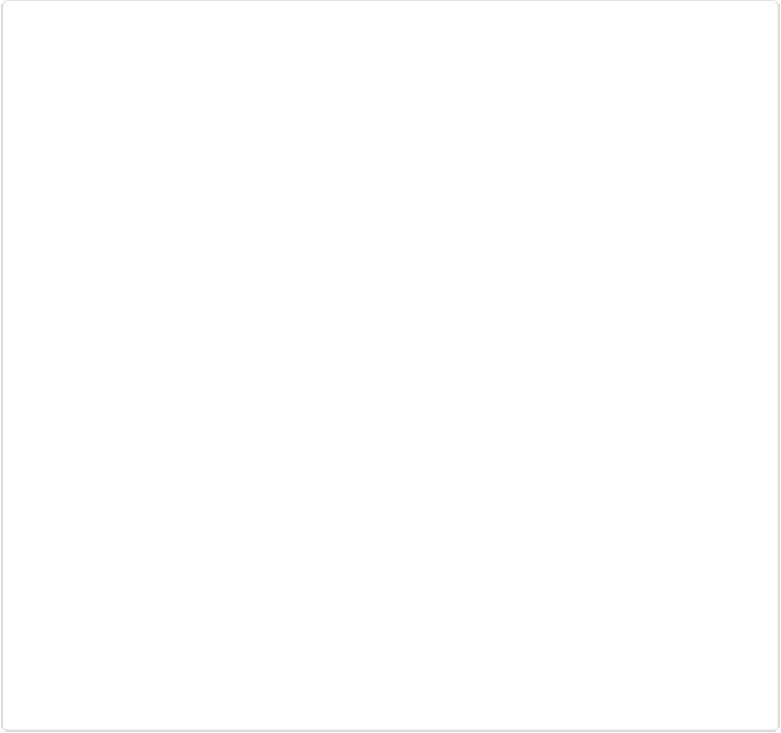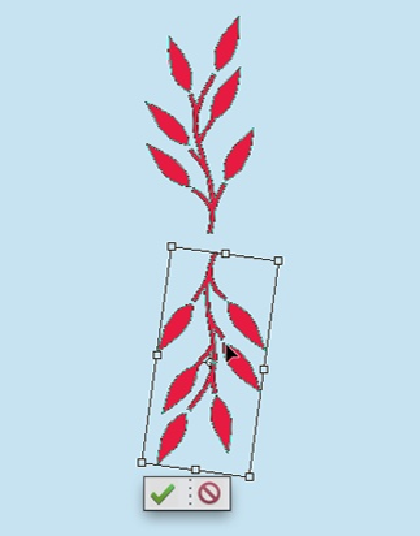Graphics Programs Reference
In-Depth Information
Figure 12-26. The Shape Selection tool gives you the same kind of bounding box as the Move tool,
and it works the same way, but only on shapes that haven't been simplified. When the Shape Selec-
tion tool is active, you can also apply transformations like skewing and rotating (page 387). The
Transform settings appear in the Tool Options area when you start rotating or pulling at the shape
to change it. Once you simplify a shape's layer, you have to use the regular Move tool to move it
around.