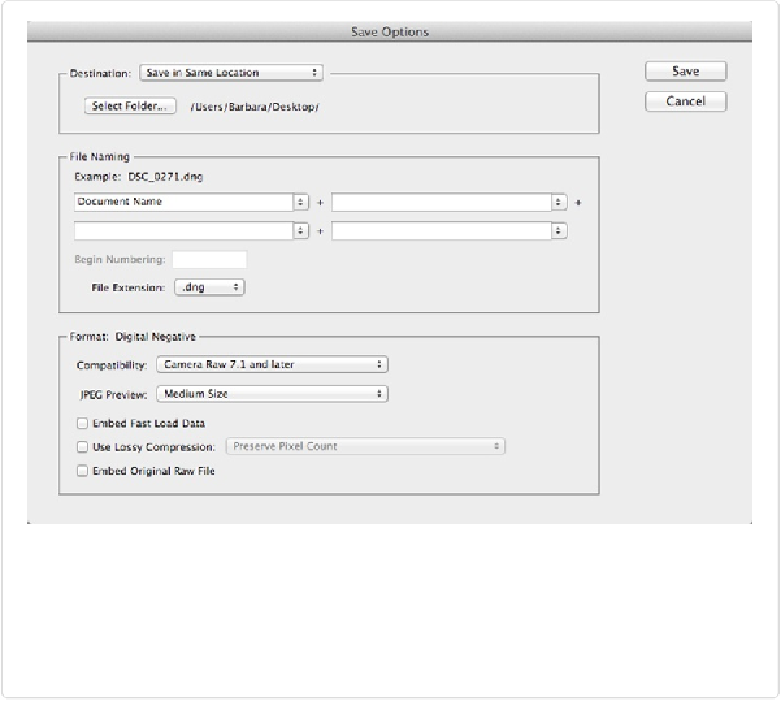Graphics Programs Reference
In-Depth Information
Figure 8-9. Elements' DNG Converter. The bottom section of this window lets you tell Elements
whether to compress the file, how to handle the image preview, and whether to embed your original
raw file in the DNG file. Generally, you're best off leaving the settings in this section the way they
are here, unless you need to make DNG files that are compatible with old versions of Elements. In
that case, set the Compatibility drop down menu to the version of the Raw Converter where you
want to be able to open the DNG file.
Over the years, people have had other good ideas that never really took off, like the JPEG
2000 format (see
Changing a File's Format
). DNG hasn't proved to be quite as universal as
Adobe had hoped, so a fair number of people are becoming a bit skeptical about the ultimate
fate of DNG, and it's not nearly as popular now as it was a few years ago. Whether you cre-
ate DNG files from your raw files is up to you, but either way, it's probably prudent to hang
onto the original raw files as well.