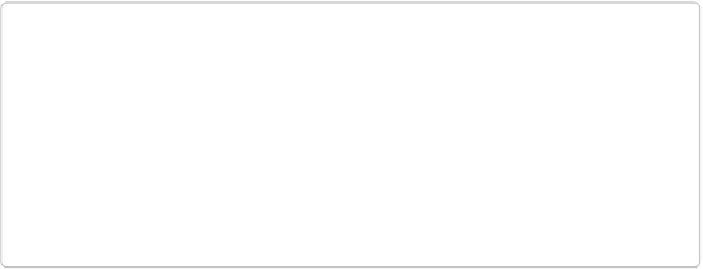Graphics Programs Reference
In-Depth Information
TIP
If you want to convert a group of raw files to DNG in one batch, the easiest way is to go
to Adobe's website (
www.adobe.com/downloads
), search for “DNG,” download the stan-
dalone DNG Converter, and then make a shortcut to it on your desktop so it's always
available. Then just drop a folder of raw images onto this icon, and the DNG Converter
processes the whole folder at once. (You can drop just a single image if that's all you want
to convert.) You can also save all the images open in the Raw Converter as DNG files at
once by highlighting them in the list on the left side of the window, and then clicking
Save Images.
Blending Exposures
If you've been using a digital camera for any length of time, you know what a juggling act it
can be to get a photo that's properly exposed from its deepest shadows to its brightest high-
lights. With most digital cameras, you're likely to hit the clipping point (
Adjusting Clarity,
Vibrance, and Saturation
)
in an image much sooner than you want to: If you up the exposure
so the shadows are nice and detailed, then about half the time you blow out the highlights.
On the other hand, if you adjust the exposure settings down to favor the highlights, then your
shadows are murkier than an old Enron annual report.
Figure 8-10
shows the problem.
Digital blending
is a technique photographers use to get around these limitations. To use it,
you
bracket
your shots, meaning you take two or more identical photos of your subject at
different settings—one exposed for shadows and one for highlights—and then combine
them, choosing the best bits of each one. People who are fanatical about getting their images
truly perfect may combine several different exposures.
That technique is great for landscapes, but if you're shooting hummingbirds, roller-skating
chimps, or toddlers, you know it's just about impossible to get two identical shots of a mov-
ing subject. And if you're like many people, you may not realize you didn't capture what you
wanted until you see the shot on your computer at home. But even if you only have one
photo of that perfect moment, you can sometimes cheat a bit and get a similar result from
processing the photo twice in the Raw Converter (once to favor the shadowy areas, and once
for the highlights) so you wind up with two exposures. The problem is figuring out how to
combine them into one great image.