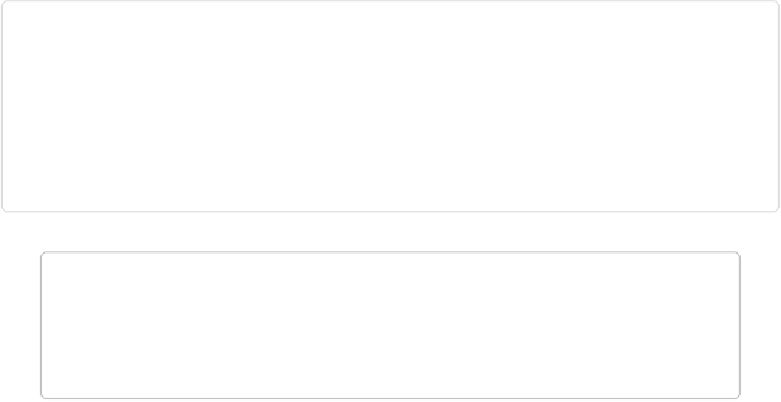Graphics Programs Reference
In-Depth Information
Figure 6-3. Here's the Layers panel for the flyer in Figure 6-1. Each row represents a separate lay-
er. An eye icon means that a layer is visible. To hide a layer—helpful if you want to see what you're
doing while working on other layers—click its eye icon. Elements puts a red slash across the icon
to indicate that the layer is hidden. To make the layer visible again, simply click the eye icon again.
It helps to keep the Layers panel handy whenever you work with layers, not only for the info it gives
you, but also because you can usually manipulate layers more easily in the panel than directly in
the image. And many changes, like renaming layers, you can make only in the panel.
NOTE
If you use the layer-selection tricks described on
Clipping Layers Together
,
then you can
wind up with multiple active layers or none, but you generally want to have only one act-
ive layer.