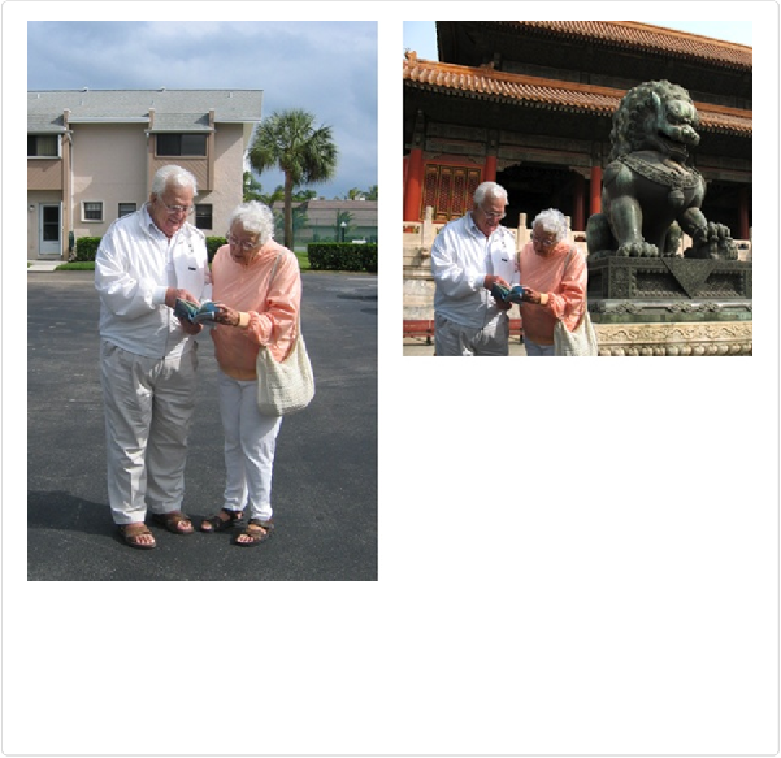Graphics Programs Reference
In-Depth Information
Figure 6-2. Layers make it easy to combine elements from different images. Maybe you can't afford
to send your grandparents on a real trip to China, but once you understand layers, you can give
them a virtual vacation. When you copy part of one photo into another image, as was done here,
Elements automatically places the pasted-in material on its own layer. You don't have to do any-
thing to create the layer—it just appears when you paste. (Page 219 has more about combining ele-
ments from different photos.)
Once you understand how to use layers, you'll feel much more comfortable making radical
changes to images, since any mistakes will be simple to fix. Not only that, but by using lay-
ers, you also can easily make lots of sophisticated edits that are otherwise very difficult and
time-consuming. But the main reason to use layers is for creative freedom: They let you eas-
ily add lots of special effects that would be tough to create any other way.