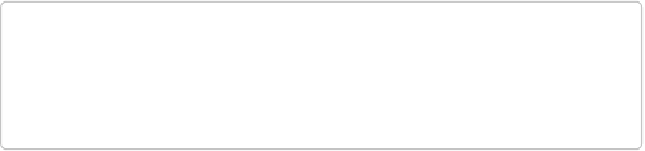Graphics Programs Reference
In-Depth Information
1.
Activate the Content-Aware Move tool
.
Press Q or click this tool's icon in the Tools panel (the crossed arrows in the Modify
section).
TIP
Use this tool when you want to move something within a single image. If you
want to move an object from one image to another, try the new Photomerge Com-
pose feature described on
Combining Photos with Photomerge Compose
.
2.
Decide whether you want to move the object or copy it
.
If you want to move it from its original location, then in the Tool Options area, click
the Move radio button. If you want to move a
copy
of the object instead, then click the
Extend radio button.
Figure 5-21
shows the difference.