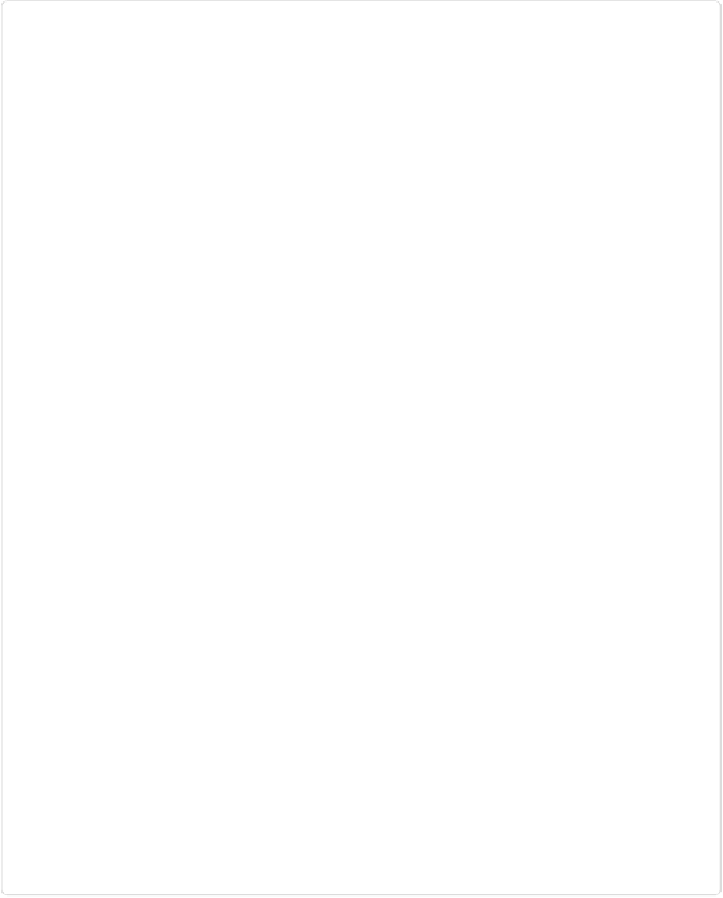Graphics Programs Reference
In-Depth Information
Figure 3-22. Different resolution settings can dramatically alter print quality. These photos
have been printed and then scanned so you can see the results of printing them. Top: A
photo with a resolution of 300 ppi. Notice that the image looks pretty smooth—you can't
see individual pixels. Bottom: The same photo with a resolution of 72 ppi. Too few pixels
stretched too far causes this kind of blocky, blurry print. When you can see individual pixels
(as you can here), a photo is said to be “pixelated.”