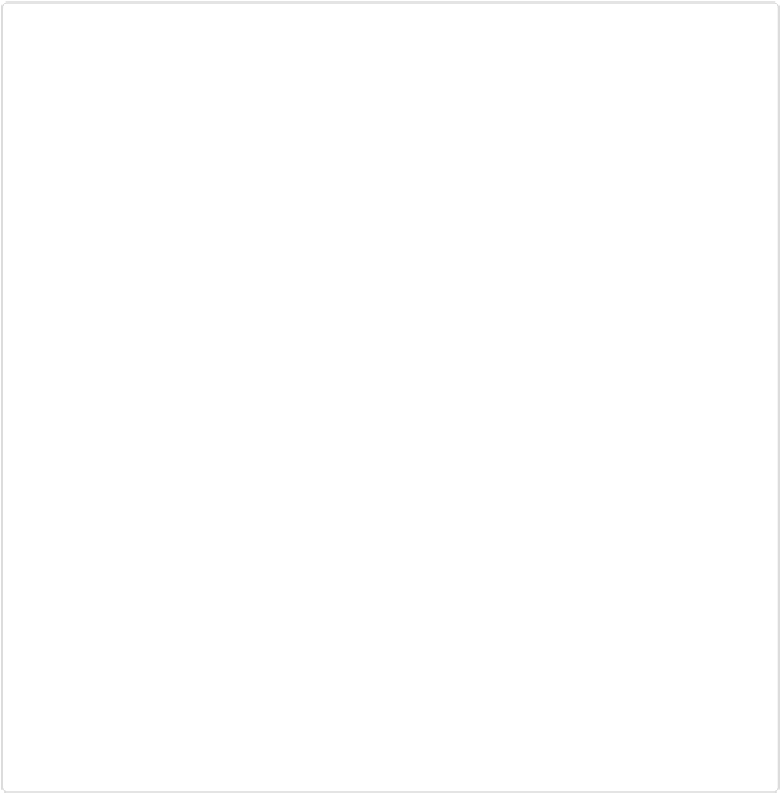Graphics Programs Reference
In-Depth Information
Figure 3-5. If you need help figuring out where straight is, add a grid or guidelines in the Editor.
The bright aqua lines shown here are guides; the others are the grid. (Neither will show up when
you print your photos.) Use the grid to help straighten an image. Guides are especially useful when
you're adding items to a photo, since you can make things like text blocks (page 484) automatically
line up by making them snap to the guidelines, as explained in the box on page 87.