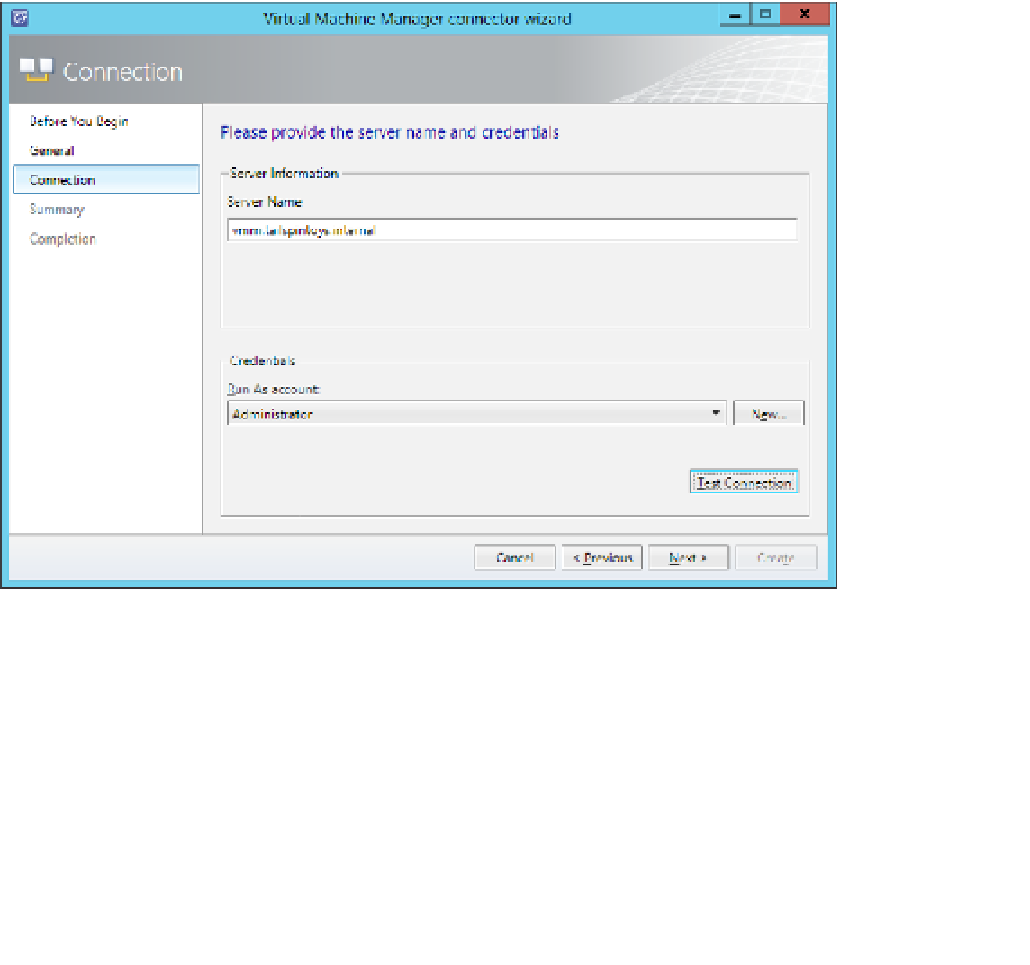Information Technology Reference
In-Depth Information
runbook will start, which performs the necessary activities to trigger VMM tasks deploying
the virtual machine.
Configuring the VMM connector for Service Manager will provide Service Manager with
information about the VMM environment. To configure the VMM connector for Service Man-
ager, perform the following steps:
1.
In the Administration workspace of the Service Manager console, click Connectors.
In the Tasks pane, click Create Connector, and then click Virtual Machine Manager con-
nector.
2.
On the General page of the Virtual Machine Manager Connector Wizard, type the con-
nector name.
3.
On the Connection page, shown in Figure 1-51, typeenter the FQDN of the VMM
server, and specify a Run As account. This account needs to have permissions to access
VMM. Click Test Connection to verify this account.
4.
FIGURE 1-51
VMM connector
5.
On the Summary page, review the configuration information, and click Create.