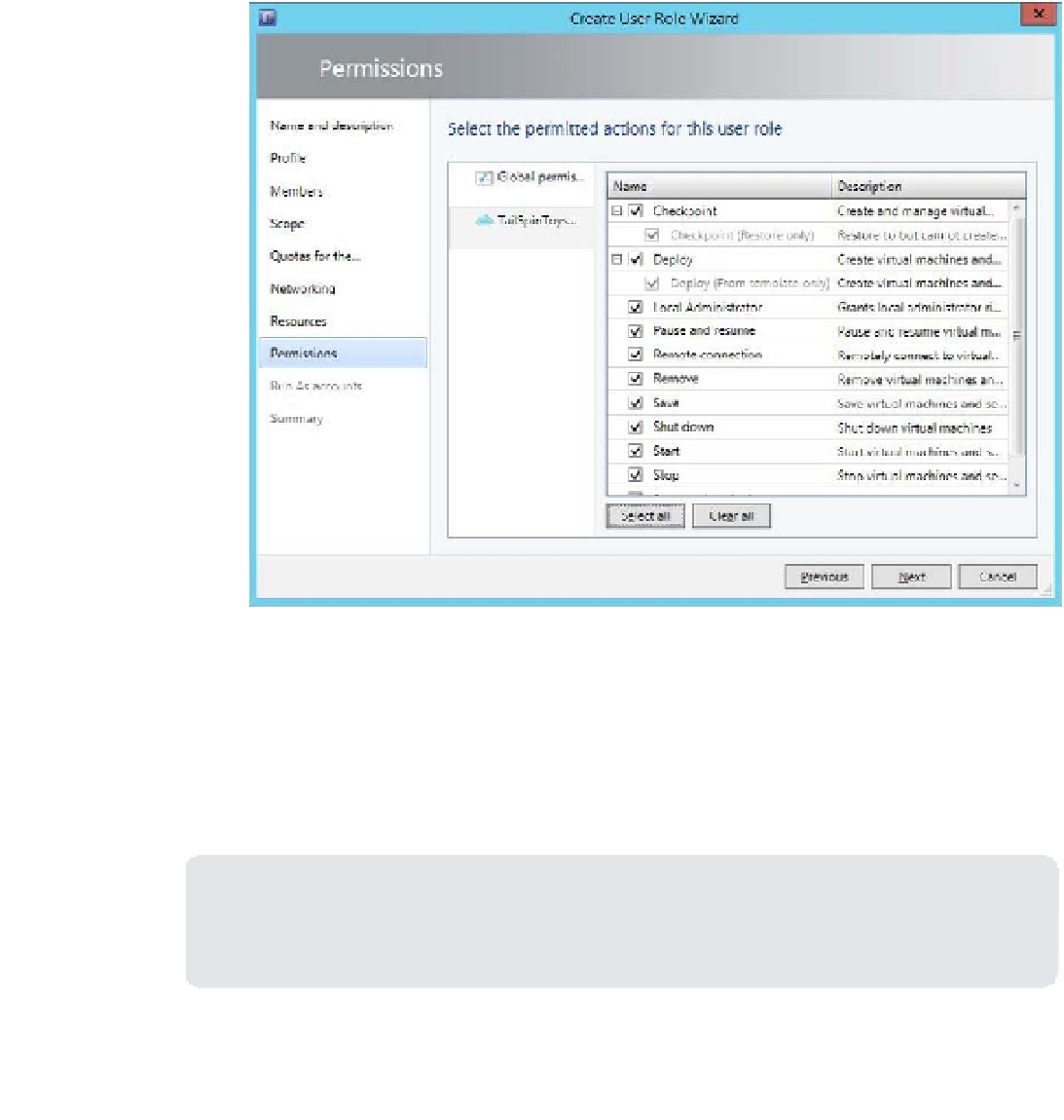Information Technology Reference
In-Depth Information
On the Permissions page, shown in Figure 1-50, configure the permissions that you
want to assign to the users.
9.
FIGURE 1-50
Permitted actions
10.
On the Run As accounts page, select which VMM Run As Accounts that members of
the user role can utilize.
Users assigned the appropriate permissions through the VMM role are able to sign in to
the App Controller portal, connect to the private clouds hosted through VMM to which they
have been assigned access, and deploy and manage virtual machines.
MORE INFO
SYSTEM CENTER APP CONTROLLER
You can learn more about System Center App Controller by consulting the following article
Self-service with VMM, Service Manager, and Orchestrator
By integrating VMM, Service Manager, and Orchestrator, you can configure self-service virtual
machines as Service Manager request offerings. To be able to perform this action, you'll
need to configure the VMM Connector for Service Manager, and the VMM Connector for
Orchestrator. When the user requests the VM through the Self-Service Portal, an Orchestrator