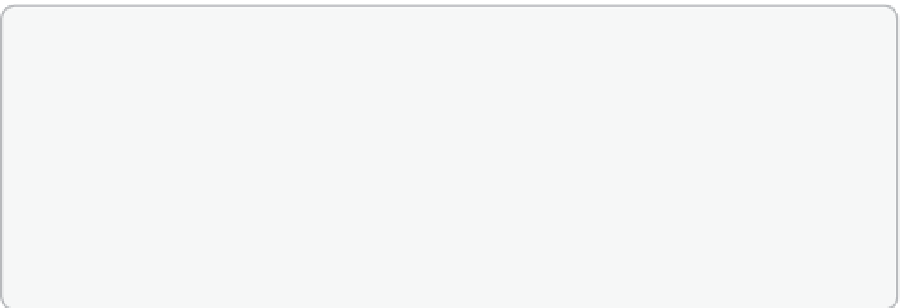Information Technology Reference
In-Depth Information
This objective deals with managing cloud resources through different types of VMM profiles.
A VMM profile allows you to configure settings used for the configuration of simulated virtual
machine hardware, guest operating systems, applications, SQL Server instances, and multi-tier
services that include all of these segments.
This section covers the following topics:
■
Creating hardware profiles
■
Creating guest operating system profiles
■
Creating application profiles
■
Configuring SQL Server profiles
■
Configuring virtual machine templates
■
Creating service templates
A VMM hardware profile allows you to create templates for virtual machine hardware. This
includes configuring the number of processors, the amount of RAM available to the virtual
machine, as well as the IDE and SCSI configuration that the VM will use. You can also use a
VMM hardware profile configuration, whether a virtual machine will use Generation 1 or Gen-
eration 2 hardware. While you can configure virtual machine hardware settings each time you
use VMM to create a virtual machine, a VMM hardware profile allows you to create VMs that
have a standardized virtual hardware configuration.
To create a hardware profile, perform the following steps:
1.
In the Library workspace of the VMM console, right-click the Profiles node, and click
Create Hardware Profile.
On the General page of the New Hardware Profile dialog box, shown in Figure 4-38,
provide a name for the profile and select which VM generation you want to use. This
can be Generation 1 or Generation 2. Remember that Generation 2 VMs can only be
used with virtualization hosts running Windows Server 2012 R2 or later.
2.