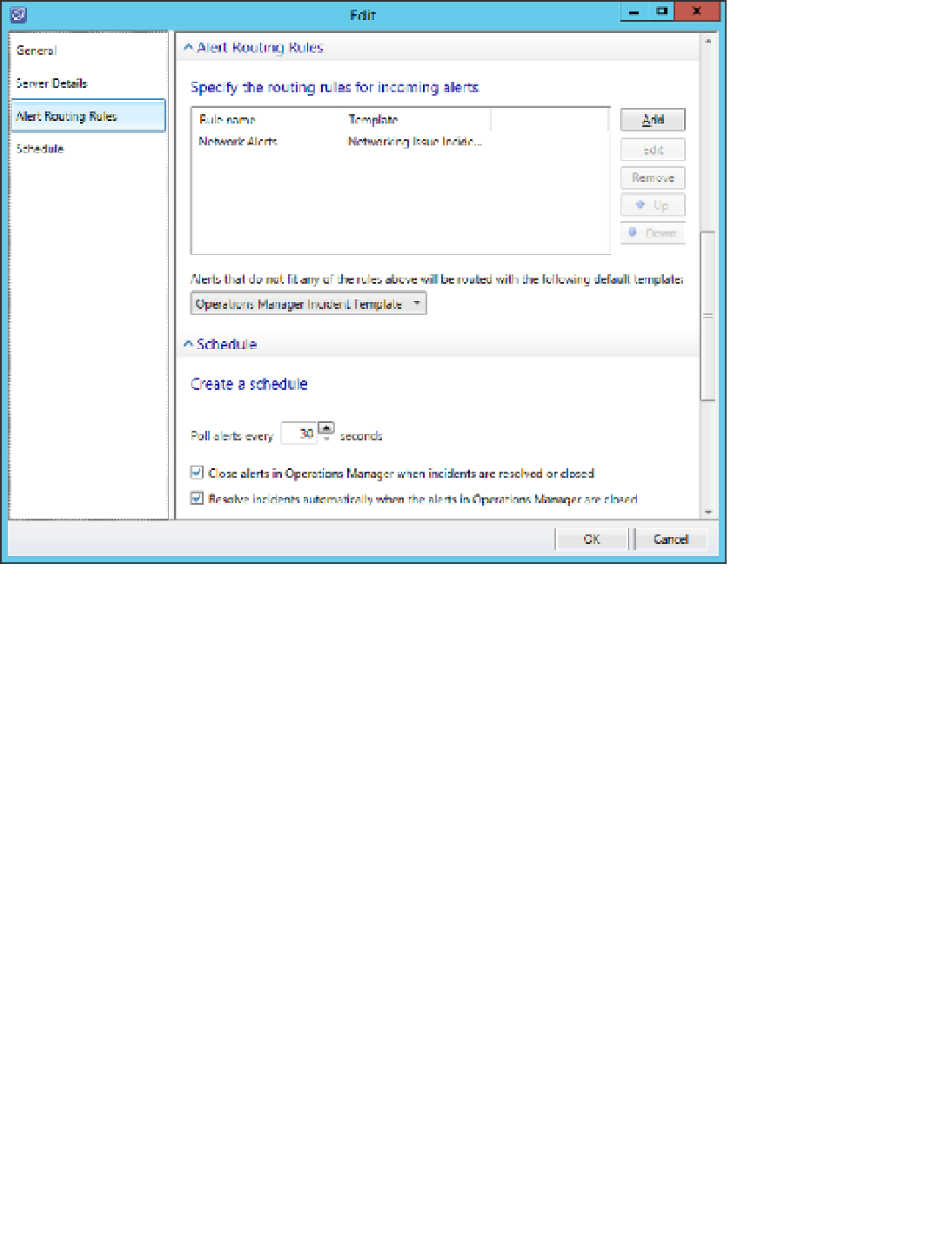Information Technology Reference
In-Depth Information
FIGURE 1-12
Connector properties
Integrating Orchestrator with Operations Manager and Service
Manager
You can configure Orchestrator to integrate with Operations Manager by configuring a con-
nection to the Operations Manager server from the Orchestrator Management server. When
you do this, you can monitor and collect information from Operations Manager alerts, which
you can use when building Orchestrator runbooks. To integrate Orchestrator with Opera-
tions Manager, first install the Operations Manager integration pack. You can download this
integration pack from Microsoft's website. You'll also need to install the Operations Manager
console on the server that hosts the Runbook Designer and verify that you can use it to make
a connection to the Operations Manager server.
Once you've performed that step, you configure a connection from the Orchestrator Man-
agement server to the Operations Manager Management Group by performing the following
steps:
1.
In the Runbook Designer's Options menu, click SC 2012 Operations Manager.
On the Connections tab of the SC 2012 Operations Manager dialog box, click Add.
2.