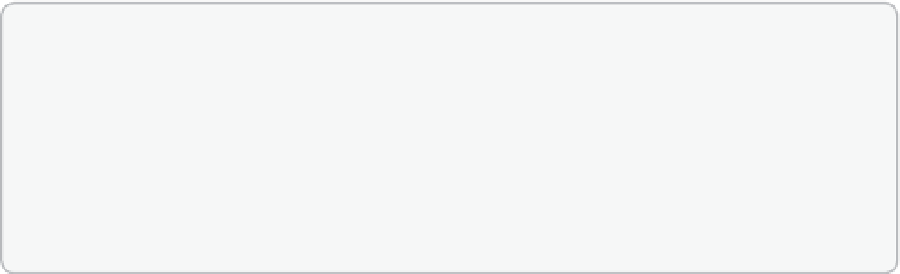Information Technology Reference
In-Depth Information
Which of the following Operations Manager network dashboards would you use to
determine the statistics of a switch uplink port that connected two network switches
monitored by Operations Manager?
a.
5.
Network Vicinity Dashboard
Network Interface Dashboard view
B.
Network Node Dashboard view
C.
Network Summary Dashboard
D.
Once you have configured Operations Manager to collect data from the servers in your
environment, you will need to configure how Operations Manager displays and interprets
that data, including configuring notifications and alerts about important items that should be
brought to the attention of the people responsible for monitoring these computers. Manag-
ing servers also involves following up on agents that are reporting problems, being able to
put monitored objects into maintenance mode, understanding how heartbeat alerts work, as
well as configuring health explorer, and audit collection services.
This section covers the following topics:
■
Understanding not monitored and gray agents
■
Using maintenance mode
■
Understanding heartbeat alerts
■
Using Health Explorer
■
Configuring Audit Collection Services (ACS)
In some scenarios, you'll find computers that you've just deployed the Operations Manager
agent to, listed as having a healthy agent status, also shown to be in a not monitored state.
Figure 3-27 shows several computers with this status. A computer is in a state where the
Operations Manager agent is shown to be in a healthy state and the computer is not moni-
tored when the management pack for the computer's operating system is not installed. For
example, the computers shown below are in this state because it was only after I took this
screenshot that I installed the Windows Server 2012 R2 related management packs.