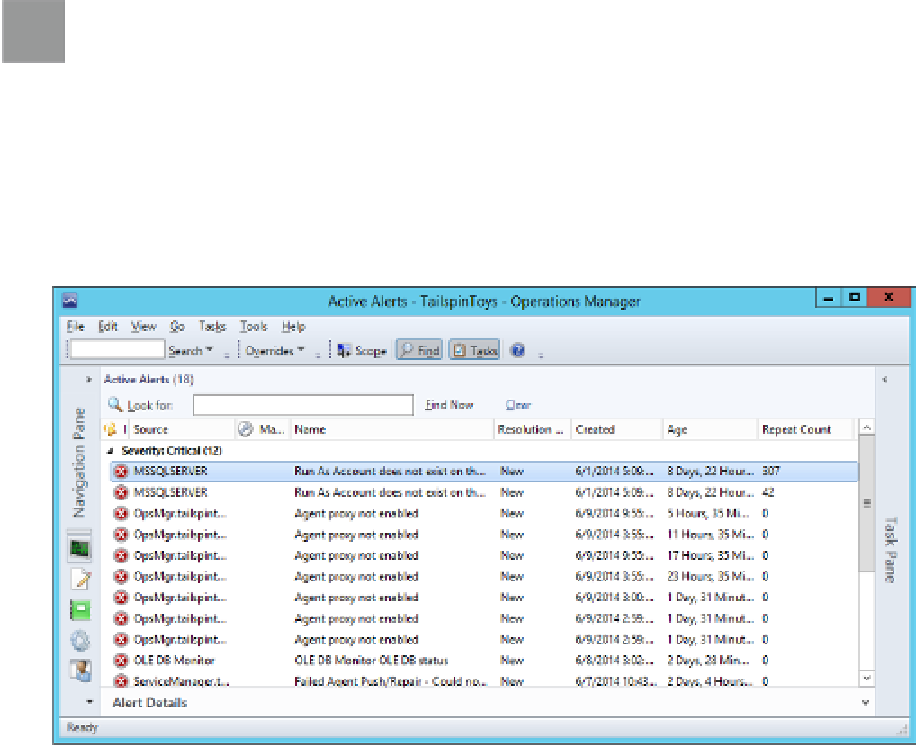Information Technology Reference
In-Depth Information
EXAM TIP
You can only configure alert suppression during rule creation. You can't configure alert
suppression as an override.
To view the number of suppressed alerts for a particular alert, you can add the Repeat
Count column to the Active Alerts view. The repeat count will be incremented each time a
new alert is suppressed. Figure 3-3 shows the Repeat Count column, with a figure of 307 for
the first alert from MSSQLSERVER.
FIGURE 3-3
Repeat count
MORE INFO
ALERT CREATION
You can learn more about alert creation at
http://technet.microsoft.com/en-us/library/
Alert details
Viewing the details of an alert is straightforward. Locate the alert in the Active Alerts node of
the Monitoring workspace, and then click Alert Properties. This will bring up the Alert Proper-
ties dialog box, an example of which is shown in Figure 3-4. The General tab will provide
information about the alert source, severity, priority, and repeat count in the event that the
error has occurred more than once.