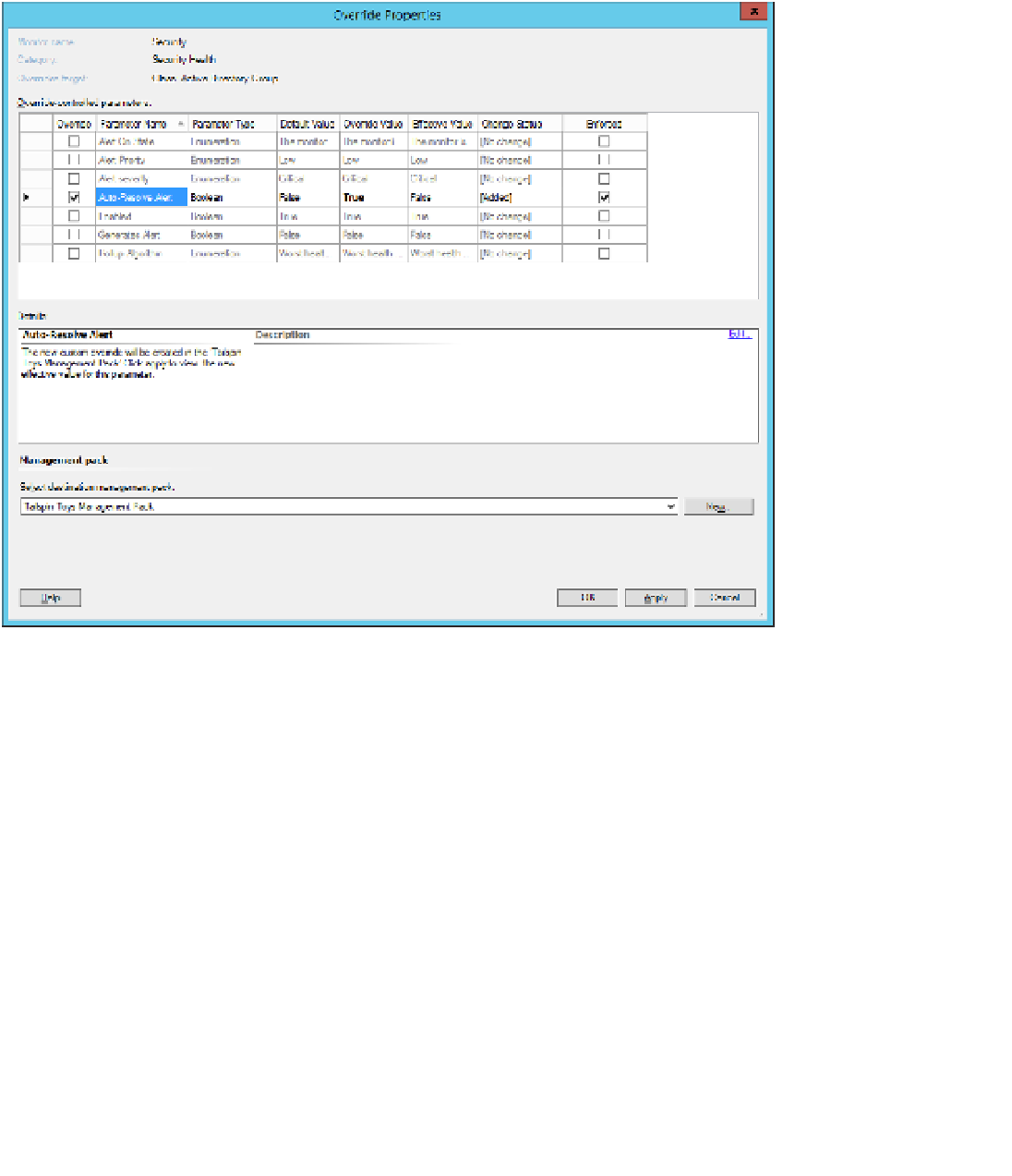Information Technology Reference
In-Depth Information
The majority of alerts generated by monitors automatically resolve when the monitor re-
turns to a healthy state. If an alert does not automatically resolve when a monitor returns to a
healthy state, you can ensure that it will in the future by configuring an override on the Auto-
Resolve Alert parameter for the monitor. Figure 3-2 shows the configuration of an override for
the Auto-Resolve Alert parameter on a monitor named Security.
FIGURE 3-2
Override auto-resolve
Just as it is possible to configure a monitor that sends alerts with an override to stop it
from sending alerts, it is also possible to configure a monitor that does not send alerts by
default with an override so that it does send alerts.
Rules and monitors handle alerts differently. Rules cannot automatically resolve alerts.
Unlike a monitor, that will send one alert while the condition that caused the alert is pres-
ent, rules will continue to send alerts while the condition that caused the alert is present. To
deal with the potential flood of alerts, you can configure alert suppression for the rule during
rule creation. When you configure alert suppression, only the initial alert will be sent. Further
alerts will be suppressed. Operations Manager will only suppress duplicate alerts that have
suppression criteria, specified in the rule, that are identical. To be tagged as a duplicate, an
alert must be created by the same rule and be in an unresolved state.