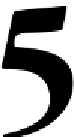Hardware Reference
In-Depth Information
Building Your Media Player
As shown in the previous chapters, the BeagleBone Black board can do much more
than provide media and services. It can be adapted to a wide range of projects you
have in mind. Moreover, we'll see how this board differs from others with respect
to design. You'll be introduced to the concept of add-ons, so you will know how to
choose a functional brick that can be used in one of your projects. At the end of this
chapter, you'll see how to get your project up and running. This is the chapter where
we can have some fun, so let's get our brain on fire!
In this chapter, we will cover the following topics:
• Introducing BeagleBone capes
• Your own media player in your hands
• Installing a system for the expansion board
• Using the expansion board with Android
Introducing BeagleBone capes
In the first chapter, we said that the richness of a system relies mainly on its ecosystem.
For example, the OS of a computer, such as Windows, Mac OS, or Linux, can be used
not only for the graphical interface but also for the wide range of applications that you
can install. This is quite similar to the embedded world, where a large choice of boards
might confuse you quickly; you need to choose a CPU, OS, supported applications,
programming languages that can be used on it, documentations, and so on. The list
can be quite long depending on your final project.
A good criterion to look out for in a board is its expansion capability: the feature
where one can add some more functionality to a board, such as plugins to software.
In this sense, our board has a lot of features to propose. In the BeagleBone world,
these add-ons are called
capes
.