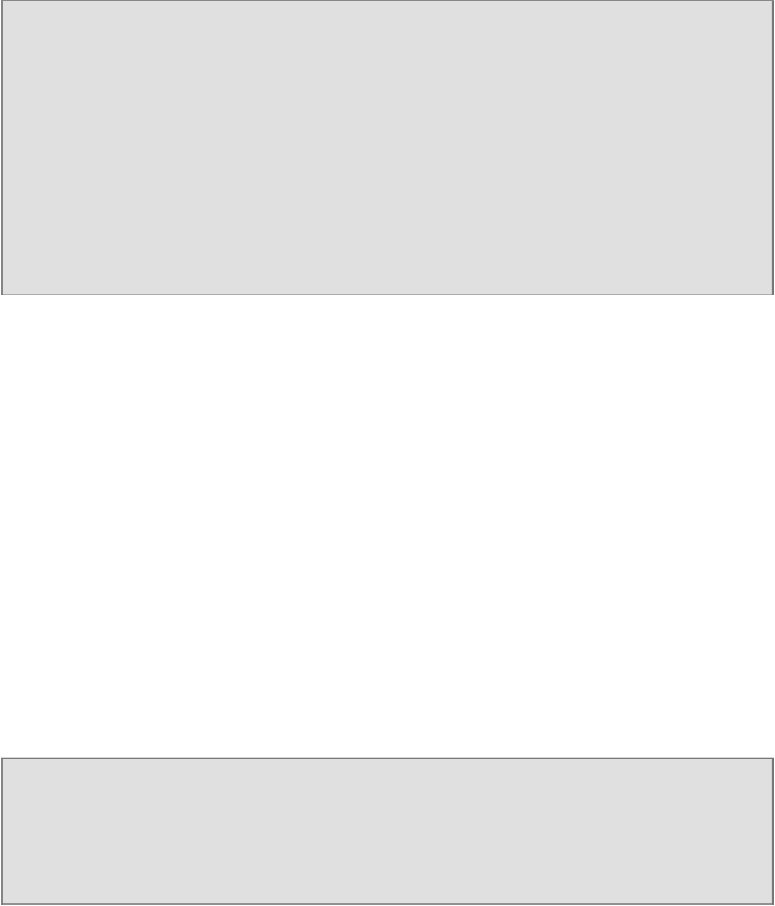Game Development Reference
In-Depth Information
Tip
You can download the example code files for all Packt topics you have pur-
chased from your account at
http://www.packtpub.com
. If you purchased this
topic elsewhere, you can visit
http://www.packtpub.com/support
and register to
have the files e-mailed directly to you.
In some places in this topic, not all code is shown due to space constraints. I will
make a note of it when this is the case, so you will need to download the code
for this topic to see the full code for some demos.
Next, we will create amember variables section at the beginning of the
GameWindow
class. Inside it, we will define all of the member variables for storing various inform-
ation about the game window. Here is the the finished member variables section in
the
GameWindow
class:
private bool m_Isisposed = false;private bool
m_IsInitialized = false;
private bool m_IsFullScreen = false;private
bool m_IsPaused = false;
private RenderForm m_Form;private Color4
m_ClearColor;
private long m_CurrFrameTime;private long
m_LastFrameTime;
private int m_FrameCount;private int m_FPS;
Most of these are fairly self-explanatory, but I'll run through them just in case.
Tip
The downloadable code for this topic is fully commented. I've removed com-
ments here to save space and make the page look clean.
Here is a list of our member variables and what each one is for: