Graphics Programs Reference
In-Depth Information
Figure 2-23
Joint and Joint.1 lofted to create a surface
13. In the Object Manager, select
Boole
,
Extrude
, and
Loft
by using the SHIFT key. Next,
choose
Group Objects
from
Objects
menu in the Object Manager, refer to Figure 2-24;
all selected objects are grouped and
Null
is added to the Object Manager. Rename the
Null
as
Door Lock
by double-clicking its label in the Object Manager.
Changing the Background Color of the Scene
In this section, you will change the background color of the scene.
1. Choose
Create > Environment
from the main menu; a cascading menu is displayed.
Choose the
Background
option from it, as shown in Figure 2-25.;
Background
is added
to the Object Manager.
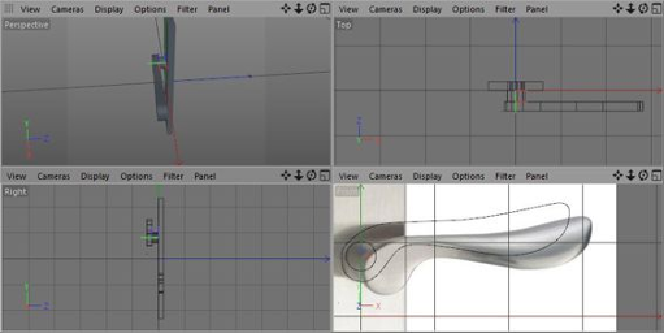
Search WWH ::

Custom Search