Graphics Programs Reference
In-Depth Information
Figure 2-11
The changed shape of the cursor
2. In the Front viewport, draw the shape of the keyhole on the reference image, as shown
in Figure 2-12. You will notice that
Spline
is also added to the Object Manager.
3. Invoke the
Move
tool from the Command Palette and select the points of
Spline.
Next,
edit the shape of
Spline
to give it the shape of a keyhole, as shown in the reference im-
age, refer to Figure 2-12.
Figure 2-12
Shape of the keyhole
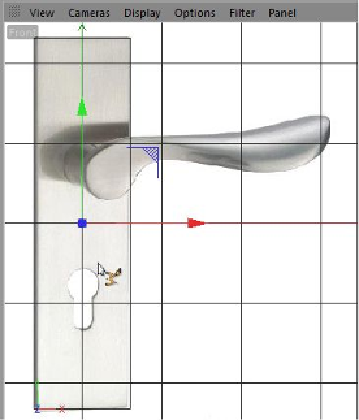

Search WWH ::

Custom Search