Graphics Programs Reference
In-Depth Information
The
Textures
option is used to toggle the view of the textures in the viewport. Realtime
Texture Mapping (RTTM) allows the viewing of the texture applied to the object in the
viewport.
X-Ray
The
X-Ray
option is used to display the polygon objects in a semi-transparent color so
that the points and edges can be tweaked easily in the polygon based modeling.
Default Light
The
Default Light
option is used to illuminate the object easily from any angle.
Each viewport has its own independent default lighting system. On choosing this op-
tion, the
Default Light
window will be displayed, as shown in Figure 1-60. Click and
drag the sphere in the
Default Light
window to adjust the light in the viewport. When
you choose this option, the display mode automatically changes to
Quick Shading
.
Figure 1-60
The
Default Light
window
Configure
The
Configure
option is used to edit or control the parameters of a particular viewport
in the Attribute Manager.
Configure All
The
Configure All
option is used to edit or control the parameters of all viewports in the
Attribute Manager.
Filter Menu
On choosing the
Filter
menu, a flyout will be displayed. The options in this flyout are used
to select the objects to be displayed in the respective viewports.
Panel Menu
On choosing the
Panel
menu, a flyout will be displayed, as shown in Figure 1-61. The
option in this menu is used to choose between single or multiple views of viewports. By
default, the Perspective viewport will be displayed.
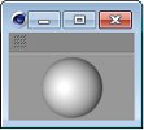
Search WWH ::

Custom Search