Graphics Programs Reference
In-Depth Information
Figure 1-58
The color of the objects displayed same as the color of layers on choosing
the
Layer Color
option
Normals
The
Normals
option is used to toggle the display of normals in the polygon mode. When
this option is activated, normals of the selected polygons of the object are displayed in
the viewport, as shown in Figure 1-59.
Figure 1-59
Displaying the normals of the selected polygons
Tags
The
Tags
option is used to display the selected object in the display mode defined in
their display tag. On choosing this option, you can edit the display settings of a selected
object individually in the Attribute Manager. To add a tag to the Object Manager, right-
click on the object, a shortcut menu will be displayed. From the shortcut menu, choose
CINEMA 4D Tags > Display
; a display tag will be added to the Object Manager. Now,
select the
Display Tag
in the Object Manager to edit the display settings.
Textures
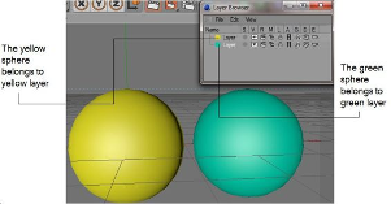
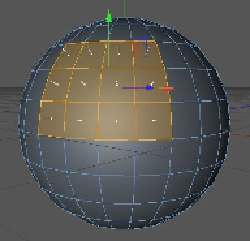
Search WWH ::

Custom Search