Graphics Programs Reference
In-Depth Information
Figure P1-35
The selected polygons extruded
Next, you will model a cover for
Light1
.
9. Choose
Create > Object
from the main menu; a cascading menu is displayed. Next,
choose
Cylinder
from it; a cylinder is created in the Perspective viewport and
Cylinder
is added to the Object Manager. Rename it as
Cover1
.
10. In the Attribute Manager, choose the
Object
button; the
Object Properties
area is dis-
played. In this area, set the parameters as follows:
Radius:
10
Height:
45
11. In the Attribute Manager, choose the
Caps
button; the
Caps
area is displayed. In this
area, clear the
Caps
check box. Invoke the
Move
tool and align
Cover1
with
Light1
in
the Perspective viewport. Figure P1-36 displays
Cover1
placed in the Perspective view-
port.
Figure P1-36
Cover1 displayed in the Perspective viewport
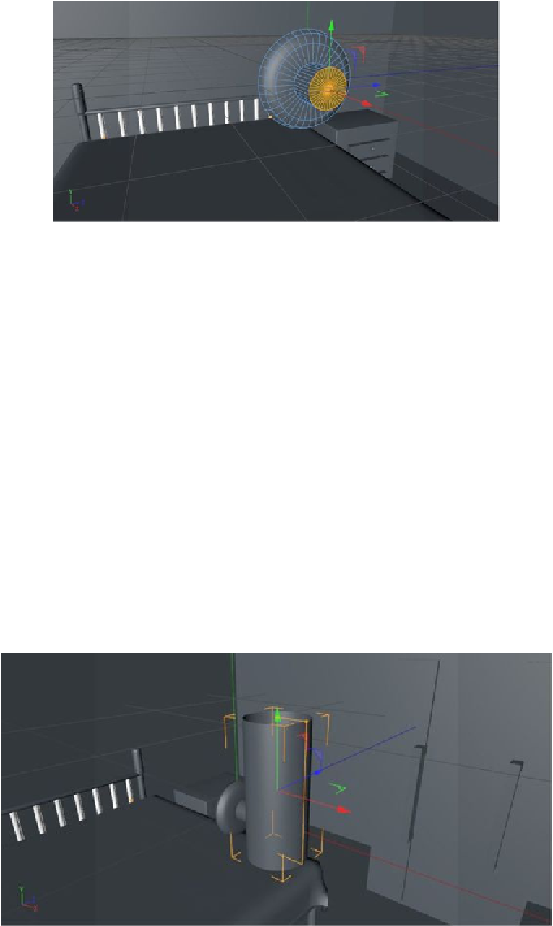
Search WWH ::

Custom Search