Graphics Programs Reference
In-Depth Information
Figure 12-8
Selecting
Random
from the
Clones
drop-down list
The
Random
option is used to arrange the clones in a random manner. The
Count
spinner
is used to define the number of clones to be arranged. The
Radius
spinner is used to
define the radius of the cloner.
6. Make sure the
Cloner
object is selected in the Object Manager. In the Attribute Manager,
choose the
Coord
button; the
Coordinates
area is displayed. In this area, set the para-
meters as follows:
P . X:
-7.772
P . Y:
4.852
P . Z:
-198.5
S . X:
0.9
S . Y:
0.86
R . B:
-4
Figure 12-9 displays clones of
Light
in the Perspective viewport.
Figure 12-9
The clones of Light displayed in the Perspective viewport
Next, you will set the properties of
Light
.

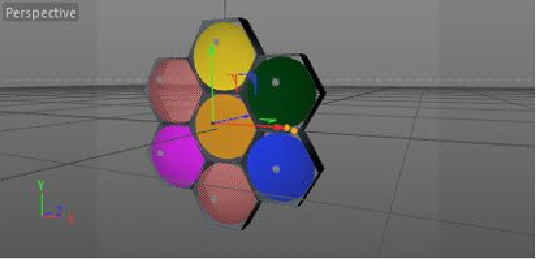
Search WWH ::

Custom Search