Graphics Programs Reference
In-Depth Information
10. Choose the
Settings
button in the
Attributes
tab; the
Settings
area is displayed. In this
area, set the parameters as follows:
Pressure:
10
Hardness:
4
11. Using the
Brush
tool from the Modes Palette, paint on the clothes of the model in the
Texture View, as shown in Figure 9-33.
Saving and Rendering the Scene
In this section, you will save and render the scene. You can also view the final render of the
model by downloading the file
c09_cinema4d_r16_rndr.zip
from
www.cadcim.com
. The
path of the file is mentioned at the beginning of the chapter.
1. Choose
File > Save As
from the main menu; the
Save File
dialog box is displayed. In
this dialog box, browse to the location
\Documents\c4dr16\c09
.
2. Enter
c09tut2
in the
File name
text box and then choose the
Save
button. In the Per-
spective viewport, set the camera angle using the Viewport Navigation Tools located on
the top right of the Perspective viewport. Next, you need to render the scene. For ren-
dering, refer to Tutorial 1 of chapter 2. The output of the model is shown in Figure 9-33.
Figure 9-33
The clothes painted using the
Brush
tool in the Texture View
Self-Evaluation Test
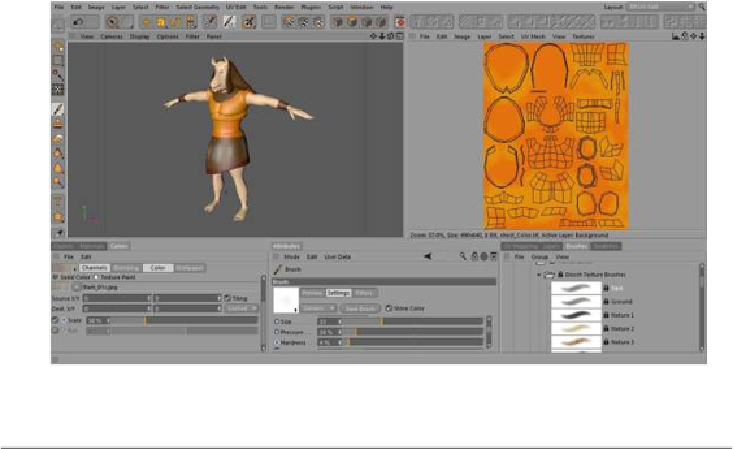
Search WWH ::

Custom Search