Graphics Programs Reference
In-Depth Information
Figure 9-30
Choosing the
Sponge Square Dabs
brush
Figure 9-31
The
Brush
tool in the Texture View
Painting the Clothes of the Model
In this section, you will paint the clothes of the model.
1. Make sure that the
BP UV Edit
option is selected from the
Layout
drop-down list.
2. Choose the
Objects
tab and the select
Clothes
from the list of objects.
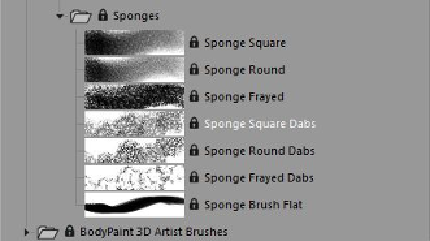
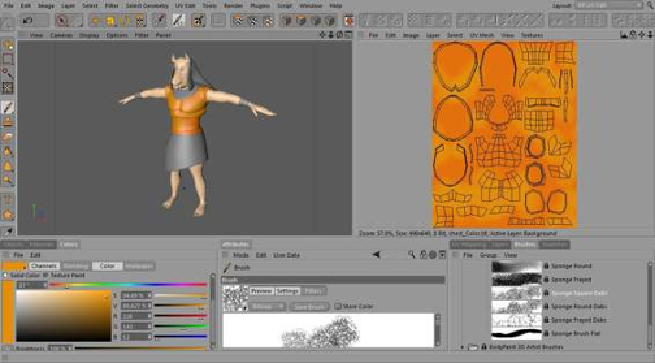
Search WWH ::

Custom Search