Graphics Programs Reference
In-Depth Information
8. Move the timeslider to frame 25. Next, choose
Edit > Paste
from the Timeline menu;
the keyframes are copied, refer to Figure 8-37.
9. Move the timeslider to frame 45. Next, choose
Edit > Paste
from the Timeline menu;
the keyframes are copied.
10. Move the timeslider to frame 65. Next, choose
Edit > Paste
from the Timeline menu;
the keyframes are copied.
11. Move the timeslider to frame 85. Next, choose
Edit > Paste
from the Timeline menu;
the keyframes are copied. Figure 8-38 shows all keyframes for
Sphere1
.
Figure 8-36
Choosing
Copy
from the
Edit
menu
Figure 8-37
Copied keyframes
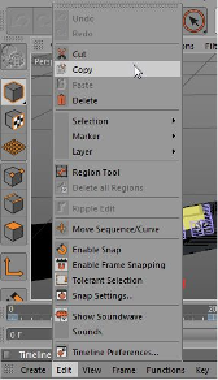
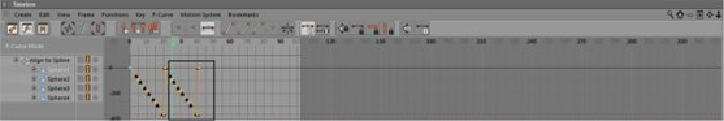
Search WWH ::

Custom Search