Graphics Programs Reference
In-Depth Information
20
-360
21
0
You will notice that one round of rotation of
wheel1
is completed by setting the keyframes
mentioned above.
Next, you need to copy these keyframes to
Figure 8-32
Selecting
Animation
from the
Layout
drop-down list
repeat the rotation of
wheel1
. To copy the keyframes, you will use the Timeline panel in
the
Animation
layout.
4. Select
Animation
from the
Layout
drop-down list located at the top right corner of the
interface, as shown in Figure 8-32; the Animation layout is displayed, as shown in Fig-
ure 8-33.
5. In the
Animation
layout, enlarge the Timeline panel and zoom in the newly keyframes
created using the navigation tools in it, refer to Figure 8-34. Figure 8-34 shows the mod-
ified size of the Timeline panel.





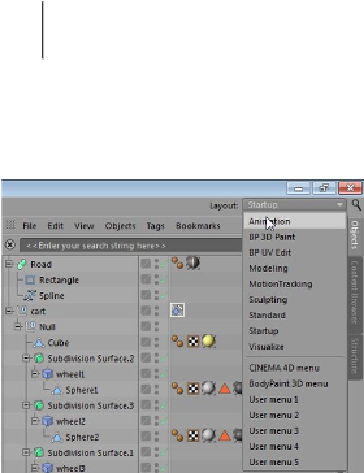
Search WWH ::

Custom Search