Graphics Programs Reference
In-Depth Information
Figure 8-20
Selecting the keyframe from the
Timeline
window
18. In the
Timeline
window, choose
F-Curve > Show All Tracks
from the Timeline menu
to toggle the display of all curves in the
Timeline
window. Next, select
Scale
from the
list displayed on the left pane of the
Timeline
window. Next, select the keyframe at
frame 39 by using the rectangular marquee selection, as shown in Figure 8-20. Next,
press CTRL+C. Now, move the timeslider to frame 43 and press CTRL+V; the selected
keyframe is copied to frame 43.
19. Similarly copy the selected keyframe at frames 67 and 87. Next, minimize the
Timeline
window.
20. Move the timeslider to frame 40. Select
basketball
in the Object manager again. In the
Coordinates
area, enter the value
0.87
in the
S . Z
spinner;
basketball
is squashed and a
keyframe is created at this frame, refer to Figure 8-21.
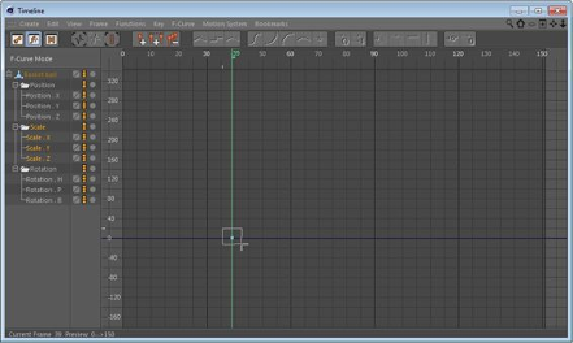
Search WWH ::

Custom Search