Graphics Programs Reference
In-Depth Information
Animation Toolbar
The Animation toolbar is located below the viewport area. It consists of all the animation
controls that are used to control animation in a scene, refer to Figure 1-18. These controls
are discussed next.
Timeline Ruler
The Timeline Ruler is located at the top of the Animation toolbar. You can move the
timeslider on the Timeline Ruler to view the animation at a particular frame in the viewport.
Start Frame
The
Start Frame
spinner is used to set the first frame of the animation displayed in the
Timeline Ruler.
Figure 1-18
The Animation toolbar
End Frame
The
End Frame
spinner is used to set the last frame of the animation displayed in the
Timeline Ruler.
Goto Start
The
Goto Start
button is used to move the timeslider to the start frame of the animation
in the Timeline Ruler. Alternatively, you can press SHIFT+F to move the timeslider to the
start frame.
Goto Previous Key
The
Goto Previous Key
button is used to move the timeslider backward by one key-
frame from the current keyframe in the Timeline Ruler. Alternatively, you can press
CTRL+F to move the timeslider backward from the last frame.
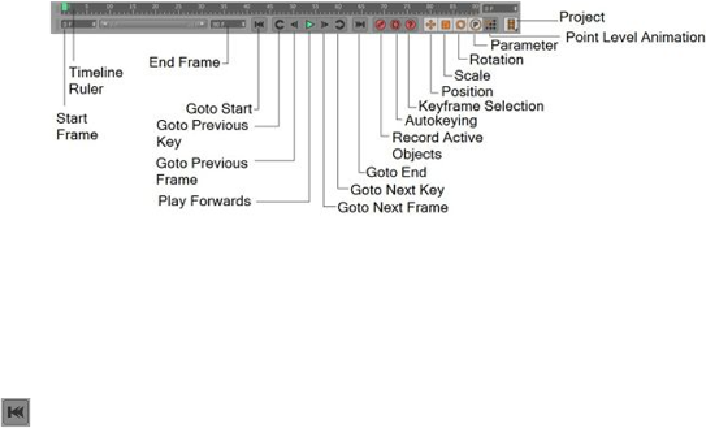

Search WWH ::

Custom Search