Graphics Programs Reference
In-Depth Information
Figure 7-11
The changed icon of shoulder_joint.Pole
Next, you will create hierarchy for controls.
10. In the Object Manager, select
wrist control
and press and hold the left mouse button.
Next,
drag
and
drop
it
on
wrist_joint.Goal
;
wrist
control
is
connected
with
wrist_joint.Goal.
11. Select
wrist_joint.Goal
and press and hold the left mouse button. Next, drag and drop
it on
shoulder control
;
wrist_joint.Goal
is connected with
shoulder control.
Figure 7-12 shows hierarchy for controls in the Object Manager.
Figure 7-12
Hierarchy for controls in the Object Manager
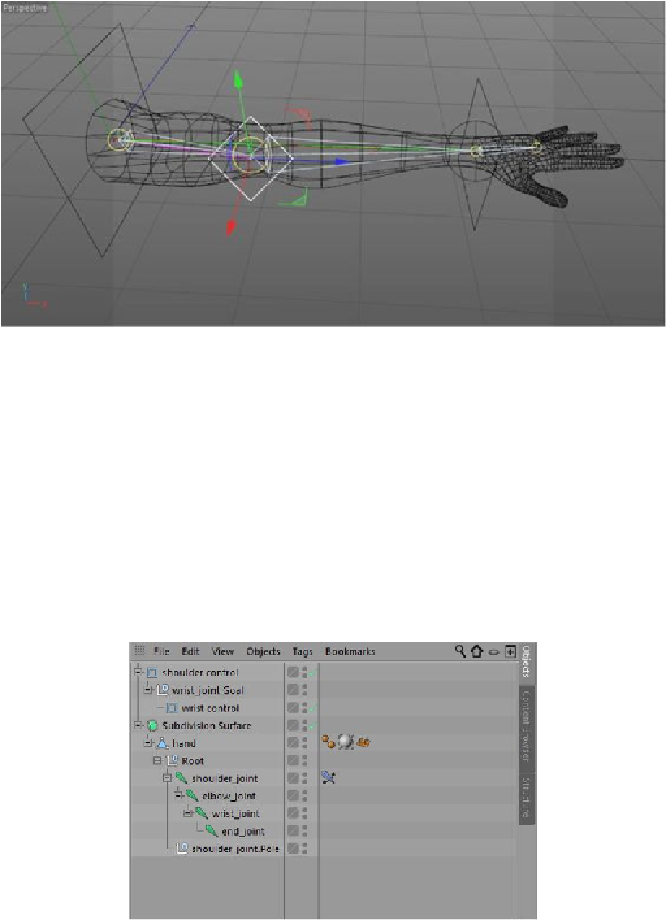
Search WWH ::

Custom Search