Graphics Programs Reference
In-Depth Information
Adding Constraints to the Bones and Controllers
In this section, you will add constraints to the joints.
1. In the Object Manager, select
Root
and right-click on it; a shortcut menu is displayed.
In this shortcut menu, choose
Character Tags > Constraint
, refer to Figure 7-13. The
constraint is applied to
Root
and
Constraint Expression [Constraint
] tag is added in
the Object Manager.
Figure 7-13
Choosing
Constraint
from the shortcut menu
2. In the
Constraint
area, select the
PSR
check box from the Attribute Manager. Next,
choose the
PSR
button; the
PSR
area is displayed. In the
PSR
area, choose the arrow
button on the right of the
Target
edit box and select
shoulder control
in the Object Man-
ager;
shoulder control
is added in the
Target
edit box.
The
PSR
constraint is used to move, rotate, and scale an object along with the target object.
3. In the Object Manager, select
shoulder control
and rotate it; all joints and controls also
rotate along with
shoulder control
, as shown in Figure 7-14. Next, press CTRL+ Z to
undo the rotation.
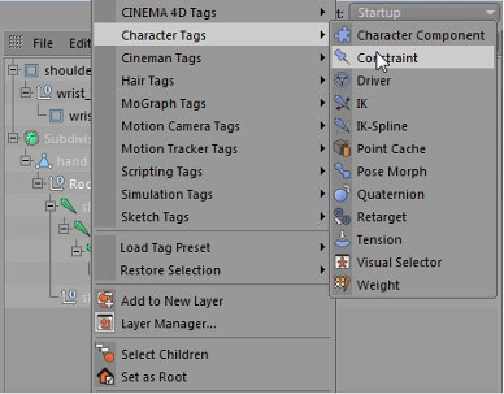
Search WWH ::

Custom Search