Graphics Programs Reference
In-Depth Information
Figure 7-6
Choosing the
Create IK Chain
from the main menu
Creating Controllers for the Hand
In this section, you will create controllers for the hand using splines.
1. Press F3; the Right viewport is maximized. Choose
Create > Spline > Rectangle
from
the main menu; a rectangle is created in the Right viewport and it is added in the Object
Manager.
2. Make sure that
Rectangle
is selected in the Object Manager and the
Object
button is
chosen in the Attribute Manager. In the
Object Properties
area, enter
200
in the
Width
and
Height
spinners.
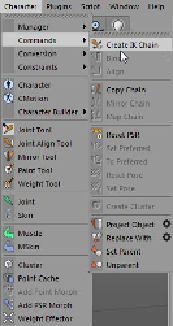
Search WWH ::

Custom Search