Graphics Programs Reference
In-Depth Information
Figure 4-1
The model of a candle
The following steps are required to complete this tutorial:
a. Create the base of the candle.
b. Sculpt the candle.
c. Create the wick of the candle.
d. Change the background color of the scene.
e. Save and render the scene.
Creating the Base of the Candle
In this section, you will create the base of the candle using the
Cylinder
tool.
1. Choose
Create > Object
from the main menu; a cascading menu is displayed. Choose
Cylinder
from it; a cylinder is created in the Perspective viewport and the
Cylinder
ob-
ject is added to the Object Manager.
2. Press SHIFT+V; the
Viewport [Perspective]
area is displayed in the Attribute Manager.
Clear the
Outlines
check box from the
Active Object
area.
The
Outline
check box is used to toggle the display of the selection outline in the viewport.
3. Make sure
Cylinder
is selected in the Object Manager. In the Attribute Manager, make
sure the
Object
button is chosen. In the
Object Properties
area, set the parameters as
follows:
Radius:
100
Height:
366
Height Segments:
100
Rotation Segments:
100
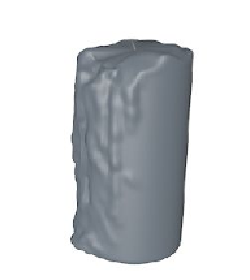
Search WWH ::

Custom Search