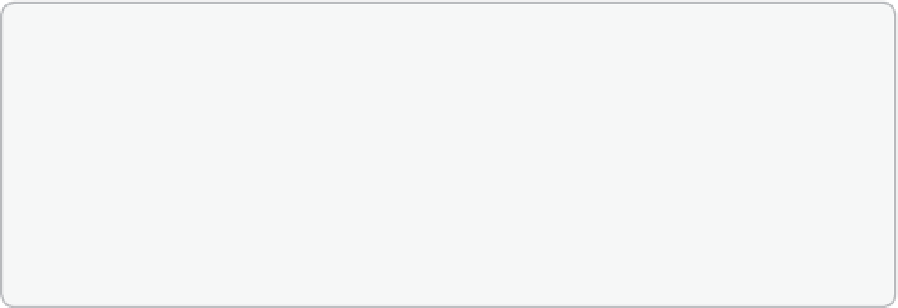Information Technology Reference
In-Depth Information
What command or tool do you use to enable the Active Directory Recycle Bin?
1.
Ntdsutil.exe
A.
Active Directory Users and Computers
B.
Active Directory Sites and Services
C.
Enable-ADOptionalFeature
D.
What tools or commands do you use to create and mount an Active Directory
snapshot? (Choose two.)
A.
ntdsutil snapshot “activate instance ntds” create “list all” quit quit
B.
ntdsutil create snapshot “activate instance ntds” “list all” quit quit
C.
Ntdsutil snapshot “activate instance ntds” “list all” “mount 2” quit quit
D.
Ntdsutil snapshot “activate instance ntds” “ mount 2” quit quit
2.
You accidentally delete a user account in Active Directory. What can you do to correct
the problem and provide the user full access to their files?
3.
Do a non-authoritative restore of Active Directory.
A.
Enable the Active Directory Recycle Bin and restore the deleted user object.
B.
Re-create the user with the exact same name, email, and SAM account name.
C.
Restore the deleted object with Ldp.exe.
D.
Windows Server has traditionally had a single password policy and a single account lockout
policy for an entire domain, but with Windows Server 2008, Microsoft introduced fine-
grained account policies, making it possible to assign different policies to different sets of
users in a domain. In Windows Server 2012, these policies can be set by using the graphical
Active Directory Administrative Center or by using Windows PowerShell.
This objective covers how to:
■
Configure domain user password policy
■
Configure and apply Password Settings Objects (PSOs)
■
Delegate password settings management
■
Configure local user password policy
■
Configure account lockout settings
■
Configure Kerberos policy settings