Information Technology Reference
In-Depth Information
Thought experiment
Developing a comprehensive Active Directory backup
and recovery plan
In this thought experiment, apply what you've learned about this objective. You can
find answers to these questions in the “Answers” section at the end of this chapter.
You are the network administrator for TreyResearch.net. You have been asked to
develop a comprehensive Active Directory backup and recovery plan for the com-
pany. You need to include recommendations on backup types and details on how to
restore backups in a variety of use cases.
After a series of meetings, you've identified several recovery use cases, including
major disaster recovery to a new location; total failure of a domain controller, in-
cluding one holding one or more operations master roles; inadvertent or deliberate
deletion of a major portion of Active Directory; and inadvertent or deliberate
deletion of individual objects in Active Directory.
1.
What solutions would you propose for the total failure of a domain controller
that doesn't hold operations master roles?
2.
What solutions would you propose for the recovery of an entire Active Directory
container?
3.
What solutions would you propose for the recovery of individual objects in Ac-
tive Directory?
■
Windows Server Backup can be used to create system state backups as well as critical
files and full server backups. All three types can be used to restore Active Directory.
■
The legacy command line for Windows Server Backup is wbadmin.exe, and there is a
full set of Windows PowerShell cmdlets as well.
■
Use Install From Media to do an offline domain controller promotion. Create the media
in Ntdsutil.exe and use Install-ADDSDomainController with the -InstallationMediaPath
parameter.
■
Use offline defragmentation to optimize the Active Directory database.
■
Use Active Directory snapshots to take a point-in-time view of Active Directory.
■
Use Ldp.exe or the ADObject cmdlets to perform an object-level or container-level
recovery.
■
Use an authoritative Active Directory restore to recover to a specific point in time.
■
Use a non-authoritative Active Directory restore to recover from hardware or software
failure.
■
Enable and use the Active Directory Recycle Bin to restore deleted objects or containers.