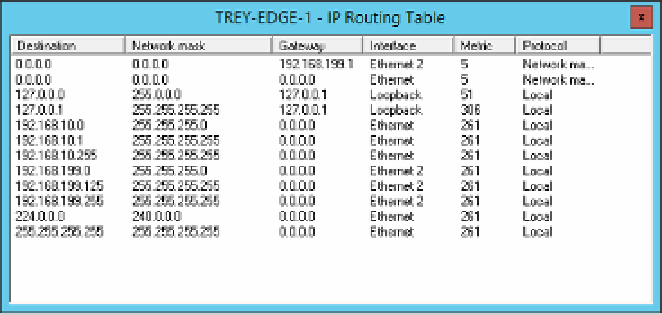Information Technology Reference
In-Depth Information
If you selected RADIUS, specify the details of the RADIUS server on the RADIUS Server
Selection page shown in Figure 3-44. Click Next.
7.
FIGURE 3-44
The RADIUS Server Selection page
8.
Click Finish; the server is configured for dial-up remote access.
You can configure the Remote Access server to also do routing between the LAN and the
Internet, with or without NAT. When you install NAT, routing is also configured and enabled.
You can see the routing table for a default installation in Figure 3-45 by right-clicking the
Static Routes node under IPv4 in the Routing And Remote Access console. The public facing
IP address is 192.168.199.125, and the private LAN IP address is 192.168.10.1 for this figure.
FIGURE 3-45
The IP Routing Table for Trey-Edge-1