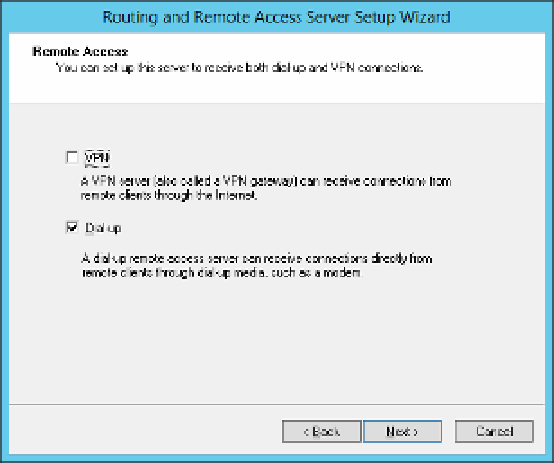Information Technology Reference
In-Depth Information
FIGURE 3-42
The Configuration page
FIGURE 3-43
The Remote Access page
Click Next and select the network that dial-up clients will be connected to.
4.
Click Next and specify whether to assign IP addresses Automatically or From A
Specified Range Of Addresses. Automatically depends on an available DHCP server.
5.
Click Next and specify whether to use Routing And Remote Access to authenticate
connection requests or to use an RADIUS server. Click Next.
6.