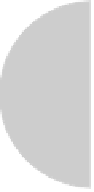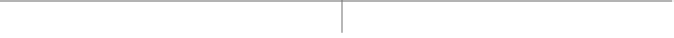HTML and CSS Reference
In-Depth Information
by two
x,y
pairs: top
x
, left
y
and bottom
x
, and right
y
. Coordinates are relative to the
layer's origin point, 0,0, in its top-left corner.
height
This attribute specifies the height of a layer, in pixels or as a percentage value.
left
This attribute specifies, in pixels, the horizontal offset of the layer. The offset is relative
to its parent layer, if it has one, or to the left page margin if it does not.
name
This attribute assigns to the layer a name that can be referenced by programs in a
client-side scripting language. The
id
attribute also can be used.
pagex
This attribute specifies the horizontal position of the layer relative to the browser
window.
pagey
This attribute specifies the vertical position of the layer relative to the browser
window.
src
This attribute is used to set the URL of a file that contains the content to be loaded into
the layer.
top
This attribute specifies, in pixels, the top offset of the layer. The offset is relative to its
parent layer, if it has one, or the top page margin if it does not.
visibility
This attribute specifies whether a layer is hidden, shown, or inherits its visibility
from the layer that includes it.
width
This attribute specifies a layer's width, in pixels.
z-index
This attribute specifies a layer's stacking order relative to other layers. Position is
specified with positive integers, with
1
indicating the bottommost layer.
Example
<p>
Content comes before.
</p>
<ilayer name="background" bgcolor="green">
<p>
Layered information goes here.
</p>
</ilayer>
<p>
Content comes after.
</p>
Compatibility
No standards support
Netscape 4, 4.5-4.8
Note
• Page developers are strongly encouraged not to use this element but instead use
<div>
tags with CSS relative positioning. Netscape dropped this element for
browser versions 6.0 and higher. Its inclusion in this topic is for support of existing
documents only.