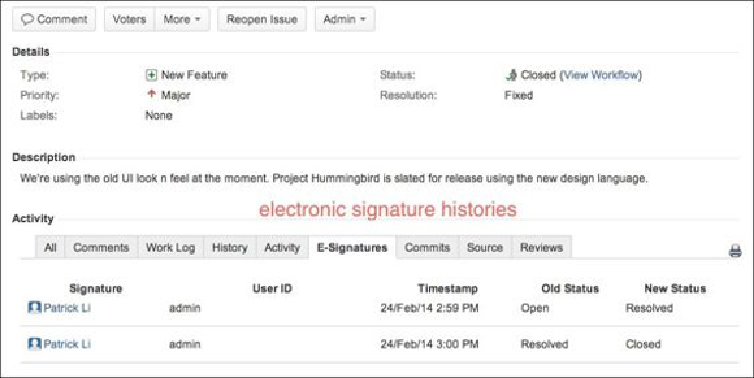Information Technology Reference
In-Depth Information
The
E-Signatures
add-on also has a
Restricted Mode
option (turned off by default),
which forces users to sign the operations with their own credentials. You can enable the
restricted mode by performing the following steps:
1. Navigate to
Administration
|
Add-ons
|
E-Signature Fields
.
2. Select the
Restricted Mode
option and click on
Save
.
Once enabled, the username field will be automatically set to the current user's username,
so you can only sign with your own password.